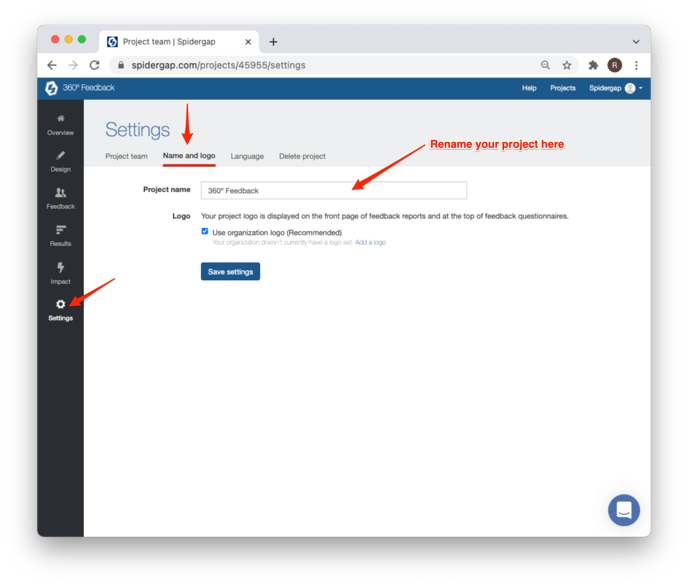- Help Center
- Projects
- Creating and Managing Projects
Change the Name of Your Project
Instructions on how to change the name of an existing project
To change the name of an existing project, simply:
-
Open the project.
-
Click Settings on the left-hand side
-
Open the Name and logo tab
-
Edit the project name field and click Save settings