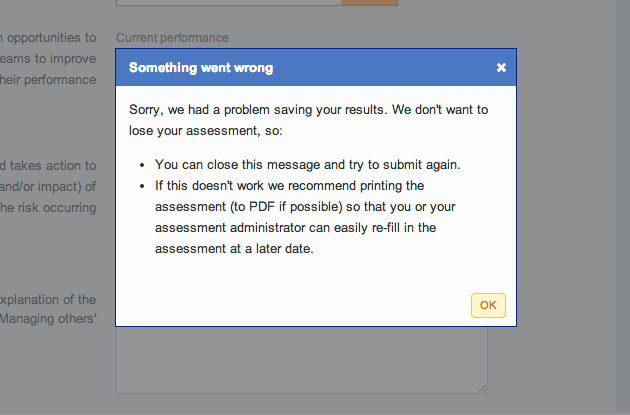- Help Center
- Feedback Collection
- Submitting Feedback
Ensure Respondents Know When Feedback Is Successfully Submitted
How your respondents can make sure their feedback was successfully submitted
Once a feedback provider has finished providing answers to an assessment, they need to click Submit assessment at the bottom of the page to submit their feedback.
The data will then be sent securely to our servers. </span>
During this time, they may see this message (Note: we'll be changing this message very soon to make it clearer that we haven't yet received the data):
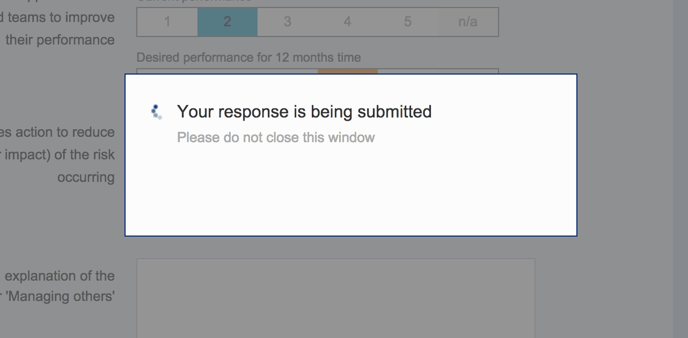
Once our servers have successfully received the data, the respondent will see this message:
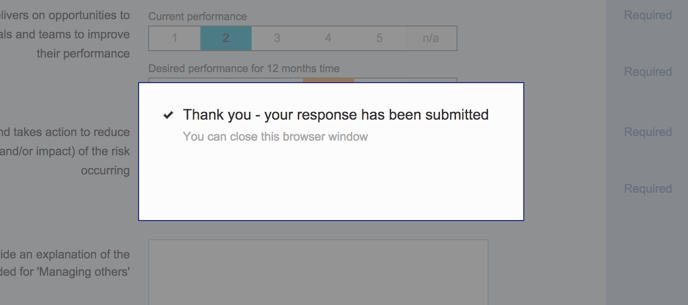
If there is a problem (i.e., if the respondent has lost their internet connection) they will see this message: