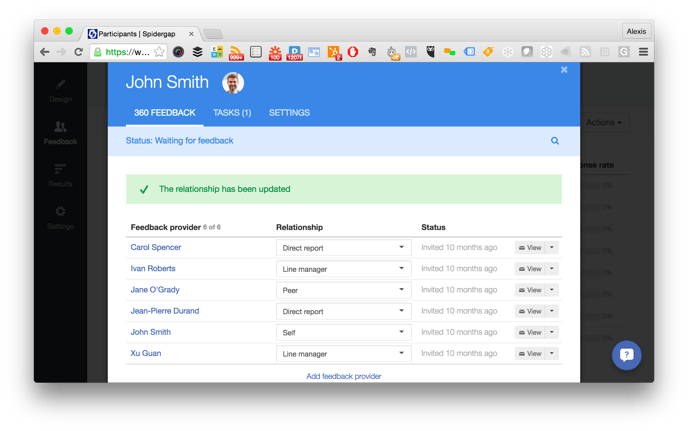- Help Center
- Participants
- Managing Participant Details
Update Relationships of Feedback Providers
If you need to update a participants relationship (e.g. because someone selected 'Peer' when they meant 'Direct report'), you can:
1. Open the Feedback area for your project (from the menu on the left-hand side)
2. Click the person you wish to update and look at the list of their feedback providers:
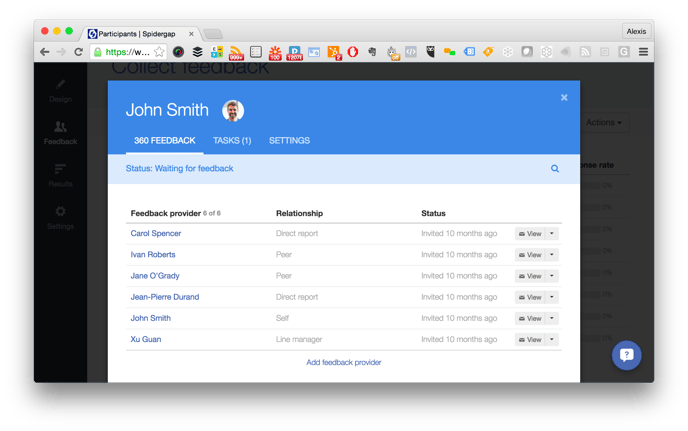
3. Click on the drop-down arrow next to View and click Update relationship.
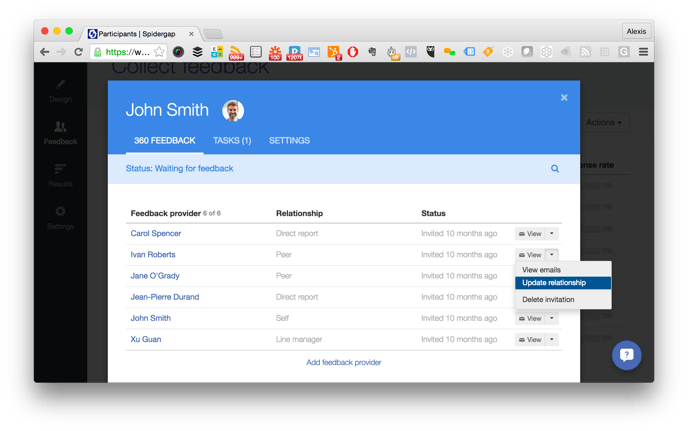
4. Change the relationship(s) as needed. You'll see a green confirmation when the update has been saved: