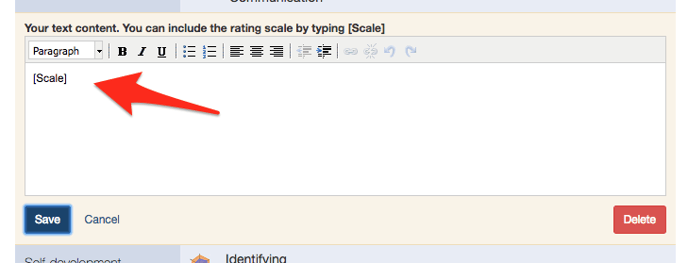- Help Center
- Assessments
- Assessment Customization
Display the Rating Scale in Text Content
By default, the rating scale is shown at the beginning of your questionnaire and then again for each question. You can manually insert the rating scale into Text Content.
It's easy to add your rating scale:
-
Open your project
-
Click Design on the left-hand side
-
Click the Edit feedback questionnaire button on the right-hand side
-
Drag and drop the Add text content button from the orange menu to where you want the scale to appear
-
In the text content, enter the value [Scale] as shown below