How to use data from your existing HRIS with Spidergap
There are two typical reasons that you might want to integrate with Spidergap:
-
You don't want to add additional login usernames and passwords that you know your employees will forget
-
You don't want to have to manually enter large employee data into Spidergap (which will be time consuming and very prone to errors!)
You don't want to add additional login usernames and passwords that you know your employees will forget
You don't want to have to manually enter large employee data into Spidergap (which will be time consuming and very prone to errors!)
Fortunately, there are two simple solutions to these challenges that don't require a complicated integration.
Participants don't need logins for Spidergap
The first reason doesn't really apply to Spidergap as participants don't need to login. Ever.
Each time that a participant needs to (e.g.) provide feedback or download a feedback report, they'll be emailed a unique link to use. Clicking on the link will take them directly to the questionnaire/report. No login required. No passwords to forget!
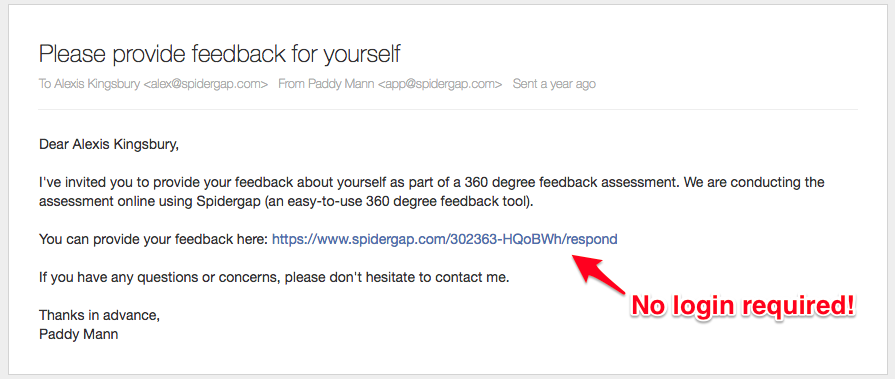
Note: Administrators will need to login, but this will only affect a tiny proportion of your employees who need to use Spidergap or a regular basis.
You can import data into Spidergap from Excel
There's two ways to add participants to a Spidergap project - using the website, or by using our Excel template (shown below):
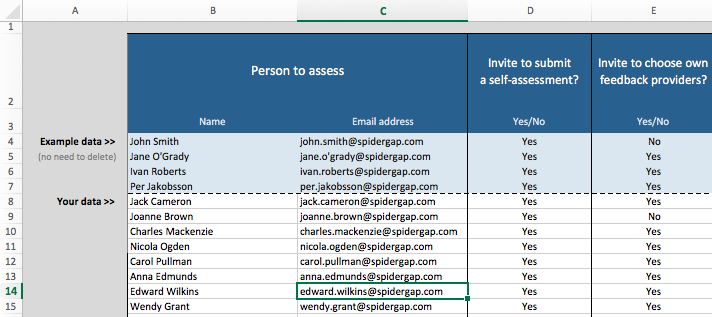
So, the easiest way to integrate your current HR system with Spidergap is to:
-
Open your project
-
Click Feedback on the left hand side
-
Click Add people
-
Download our Excel template
-
Export your employee data from your HR system, and copy the names and email addresses into our Excel template
-
Upload our Excel template
It's that simple :)
