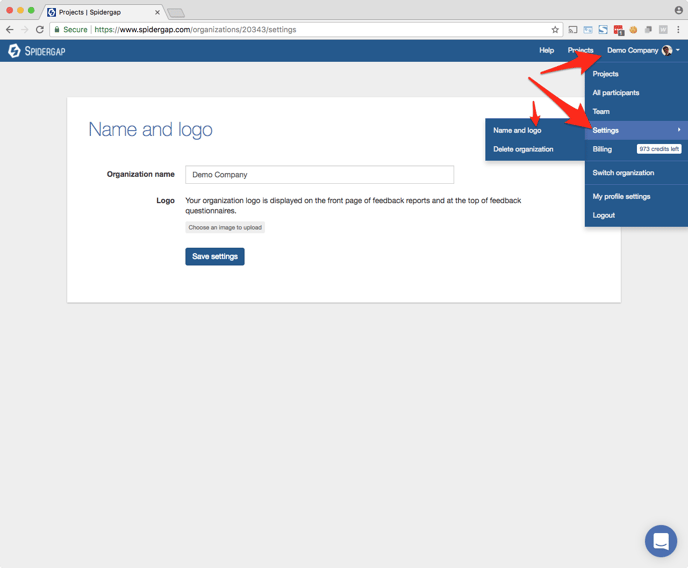- Help Center
- Admin Management
- Account Setup
Change the Name of my Organization
It's easy to update your organization's name in Spidergap
-
Click your organization name in the top right corner
-
Click Settings > Name and logo
-
Update the name!
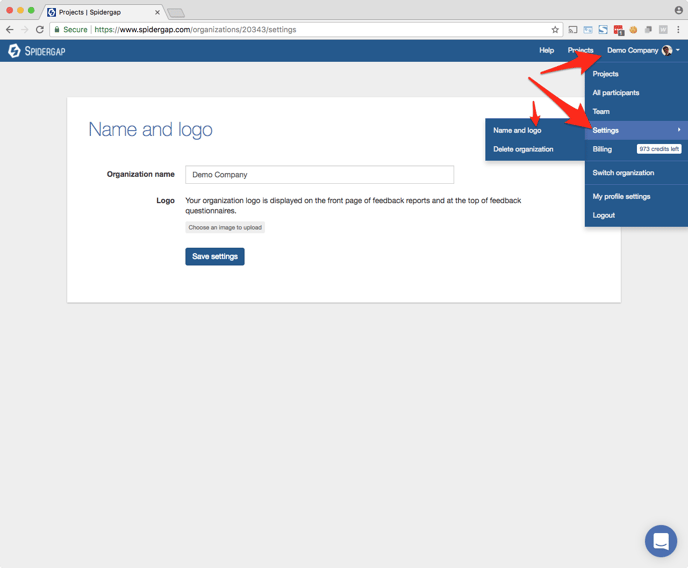
Click your organization name in the top right corner
Click Settings > Name and logo
Update the name!