Keeping track of your invoices is simple with Spidergap! Here’s how you can check and pay for any outstanding invoices.
View outstanding invoices
To view your outstanding invoices, log in to your Spidergap account and click on the Billing section located at the top-right corner of the page.
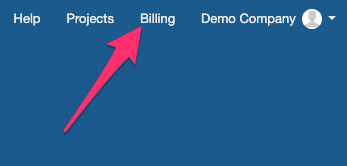
A yellow band at the top of the page will indicate any outstanding invoices, along with a link to ‘View outstanding invoice’.

If there is no yellow band on the page, all your invoices have been paid.

Check your invoice
To view and check the details of your invoice, download it from the Outstanding Invoices page

If you need to make any changes to this invoice then please email sales@spidergap.com
Making payment
It’s super easy to pay for any outstanding invoices. Just follow these steps:
For Card payment
- Go to your Billing page and locate the invoice.
- Click the green Pay Now button.
- Pay using an existing card or enter new card details and Pay now.

For bank transfer payments
- Refer to the payment details on your invoice specific to your location (United States, United Kingdom, or other countries)
- Make sure to include your invoice number as the payment reference
- Confirm and send the payment
Note: We do not accept checks. Please do not mail paper checks as we cannot process them.
Late payments
If you cannot pay an invoice by the due date, please email sales@spidergap.com us before the due date to avoid any service disruption.
