- Help Center
- Feedback Collection
- Sending Assessment Invitations
Collect Responses Offline Using Pen and Paper
Instructions on how to collect 360º feedback outside of the Spidergap tool using pen and paper
Yes - you can conduct an interview style 360˚ and submit responses on behalf of your feedback providers.
First, print your Spidergap 360 feedback questionnaire and collect responses using good old-fashioned pen and paper.
To do this:
-
Send invitations from the Collect feedback area. If needed, you can use fake email addresses to represent each person.
-
Go to the preview page for your assessment, and then print from your browser (shortcut: Ctrl + P)
-
Collect the responses using pen and paper using the printed questionnaire
-
Someone will need to copy the responses into the system. To do this, go to the Collect feedback area, select the person being assessed, and then click to View the relevant email:
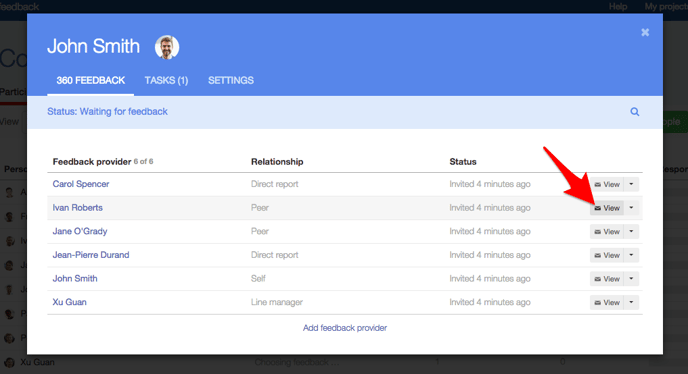
5. You'll see the email that was sent. Click on the link to provide feedback.
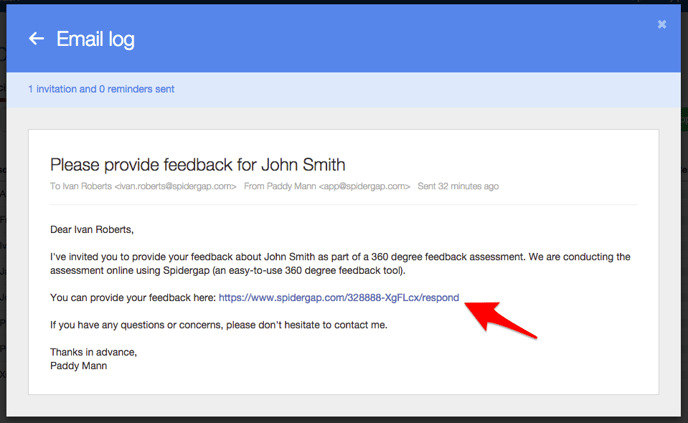
6. Now you can copy and submit the response, and repeat for other respondents.
