Combine Role groups (e.g. Peers, Direct reports, and others) in individual feedback reports
Combine the feedback of different role groups under the same, single group name in the final report, using the "Label in reports" setting
How to combine Role groups (Peers, Direct reports, and others) in individual feedback reports.
Spidergap allows you to simplify reporting by combining the feedback of different role groups under the same name in the final report, while also providing an extra level of anonymity.
The steps in this article will show you how to combine all feedback in the reports under the same name, but still allow the administrators of the project to be able to see how the different groups assessed the participants:
-
In your project, go to Design on the lefthand menu bar.
-
Click the Reports tab at the top of the page.
-
Scroll to the bottom of the page and select Edit groups.
-
Find the Label in reports column.
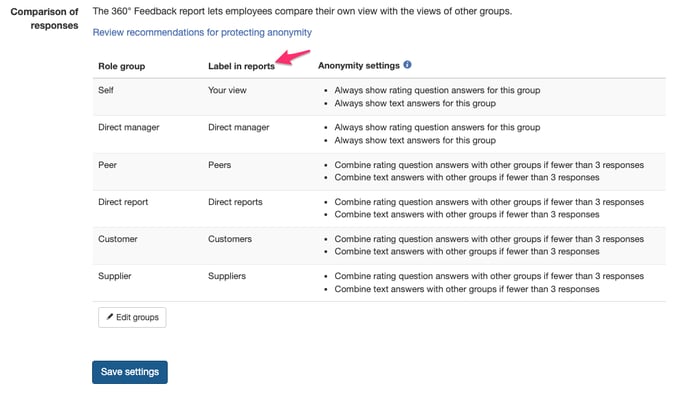
5. Change the Label in reports so that each group you wish to combine has the same name:
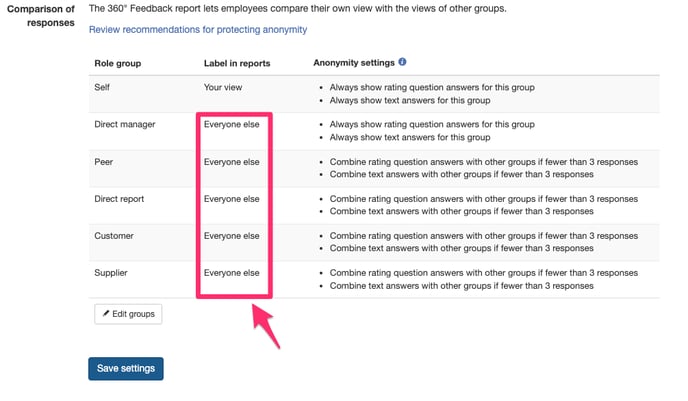
6. Click Save settings.
After the changes, the results of the groups with the shared label will appear combined in the report:
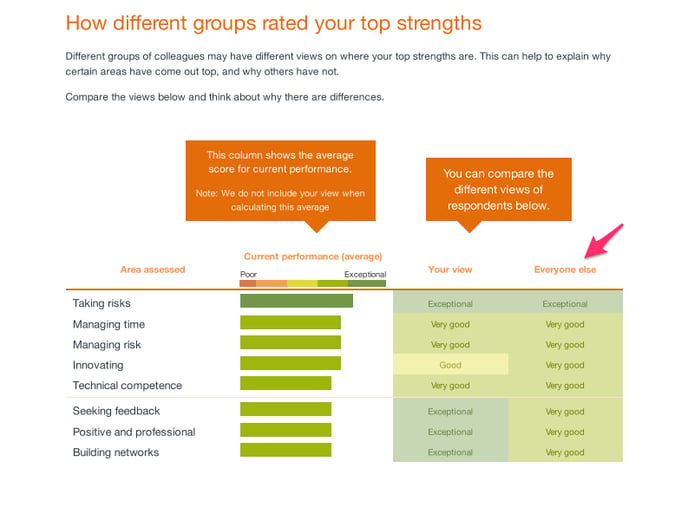
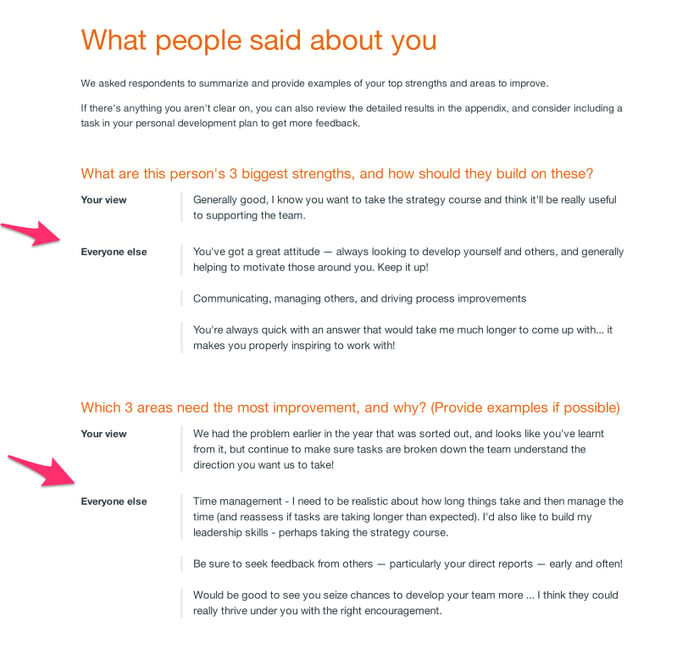
Great job! Now you’ll be able to display feedback from all groups under the same label.