- Help Center
- Projects
- Creating and Managing Projects
Copy an Existing Project
Here's how you can use a previous project as a template for your new one
If you'd like to re-use a questionnaire that you've used previously (perhaps to run another 360), or to use it as a starting point for a slightly different questionnaire, please follow the steps below:
- Login to Spidergap
-
Go to the My Projects page and click the green Create new project button
-
Give the new project a name, e.g. "360° Feedback April 2021"
-
From the Project template choose your existing project from the list that you would like to copy
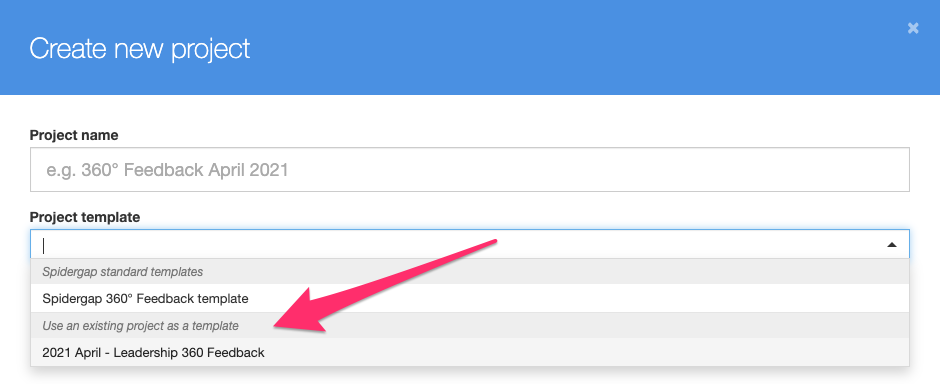
- Select the project you wish to copy (If you have more than 10 projects and cannot see the one you wish to copy, then start typing the name of the project you wish to copy.)
- Click Create project
