- Help Center
- Getting started
- Account Setup
Create a New Organization in Spidergap
Instructions on how you can create an additional organization
To create a new organization in Spidergap:
-
Click your organization name in the top right corner, and then select Switch organization
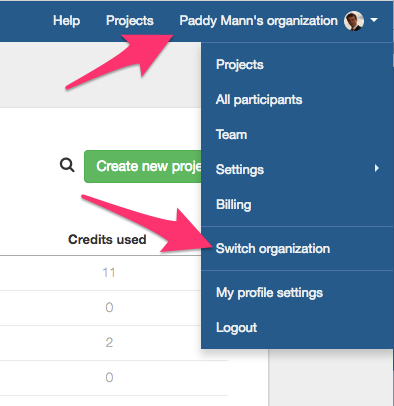
2. Click the Add new organization button
3. Give your organization a name and click Create organization
