- Help Center
- Participants
- Managing Participant Details
Delete an Employee Assessment from a Project
If you need to remove an employee from a 360 project (for example, you've added them to the wrong project) you can follow the steps below to delete their assessment:
- Open the Feedback area for your project (from the menu on the left-hand side)
- Click the person you wish to update. You may need to switch the view between Feedback providers, People being assessed and Approvers to find them:
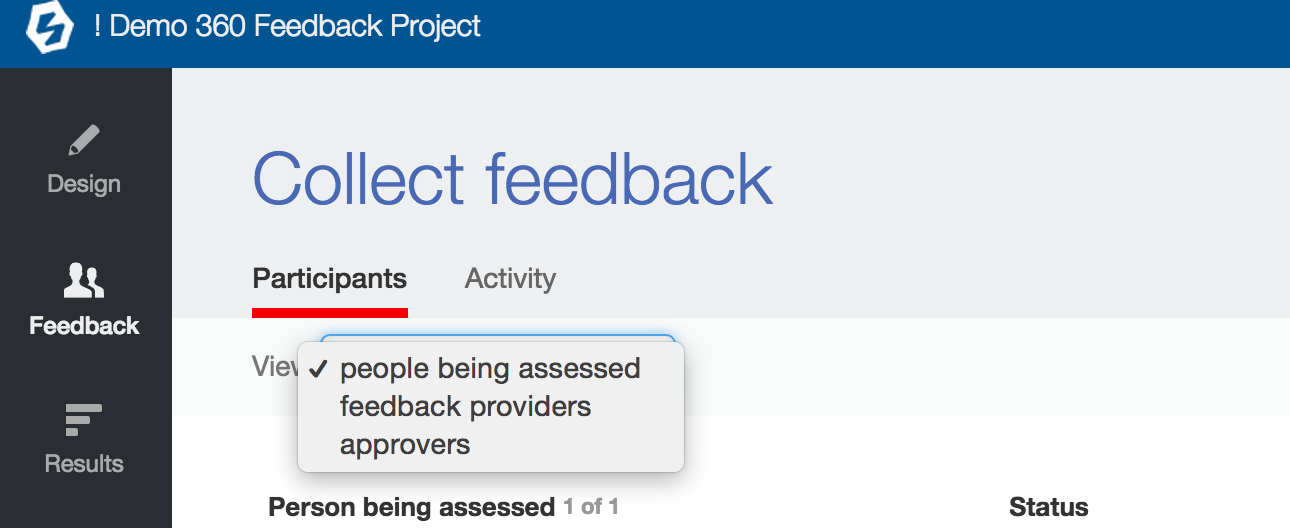
- Open the Settings tab
- Click Delete assessment and confirm this action:
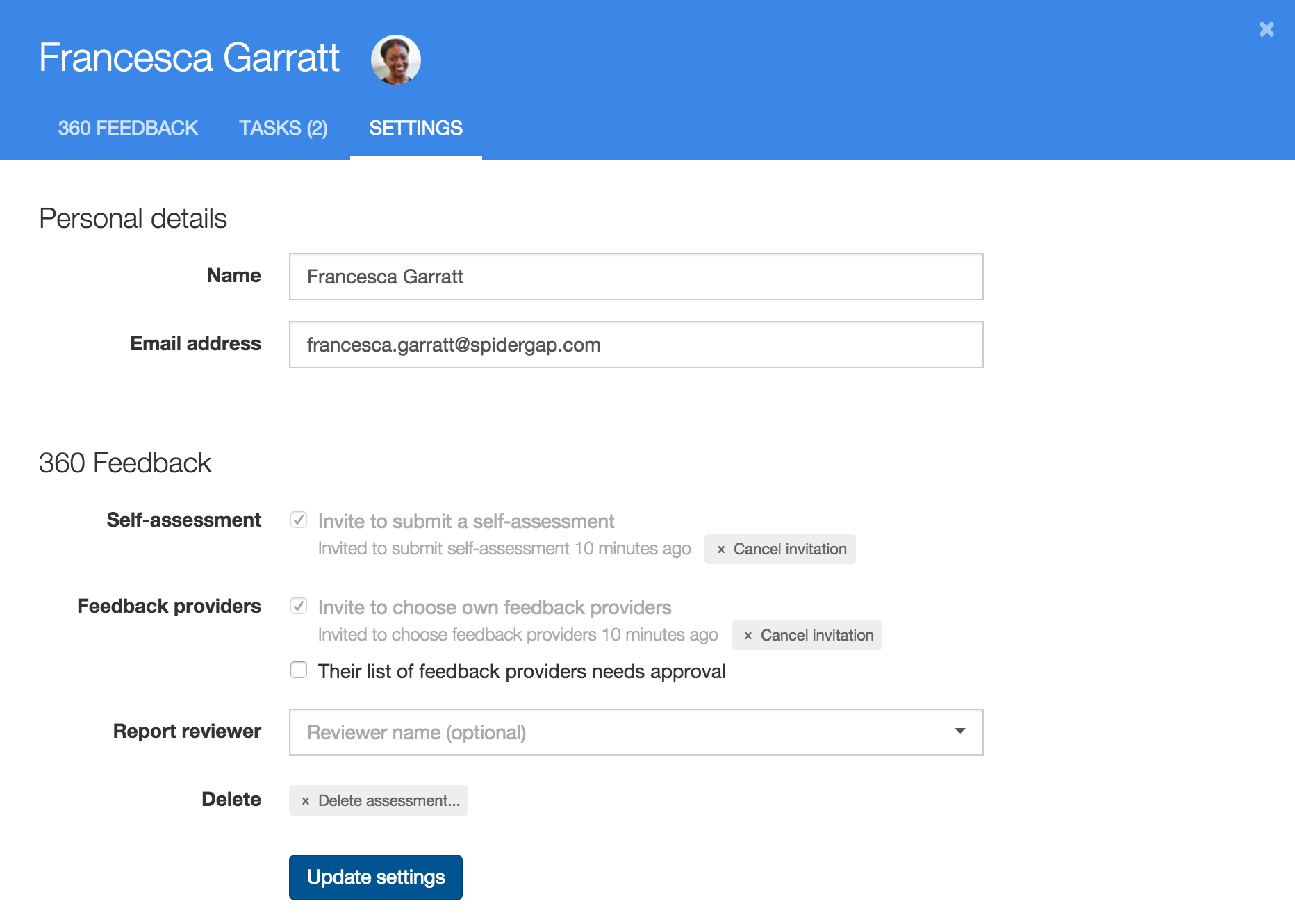
If this person being assessed had not received any responses, in this project or any other project, then the license will be made available to use for another employee.
