Delete Responses to Assessments
If you need to, you can delete individual responses from the Results page of your project.
1. Once there, click on the individual for whom you need to delete a response, to see a list of all the people who have been invited for feedback (including those that have received responses):
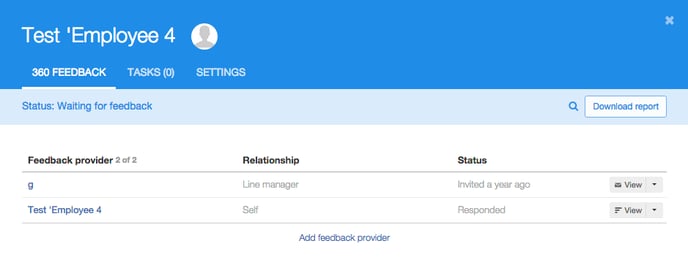
2. Find the response you want to delete, click the drop-down arrow, and click Delete response.
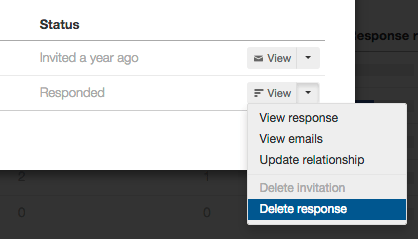
3. Click to confirm that you want to delete the response.
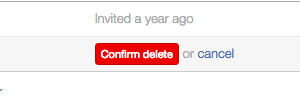
4. After deleting a response, you can resubmit the response to the original invitation (if desired).