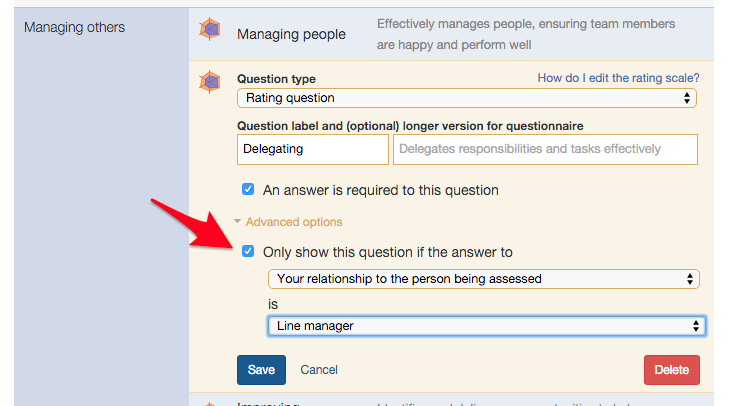Designate questions for specific role groups
Have a question that only applies to one specific group? You can set that up in your questionnaire
Sometimes, you might have some questions in your questionnaire which are not relevant to everyone giving feedback. For example, you might not want a customer to give their feedback on how good John is at delegating work!
Unfortunately, it is not currently possible to use more than one questionnaire and then bring the results together into a single report.
However, you can include questions that will only appear to one group of feedback providers. To do this:
-
Open your project's Design page
-
Click Edit questionnaire
-
Click on the question you wish to edit (or add a new one)
-
Select Only show this question if...
-
Set the question dropdown to Your relationship to the person being assessed
-
Set the answer dropdown to (e.g.) Line manager