- Help Center
- Assessments
- Assessment Customization
Edit the Rating Scale for Your Project
Rating scales are completely customizable. You can go up to 10 points, with or without an N/A option, and you get change the scale labels to suit your organization's terminology
You can customize the rating scale used in your 360 feedback questionnaire.
To do this:
1. Open the project you wish to update from your My projects page
2. Open the Design section:
3. Click to edit the questionnaire:
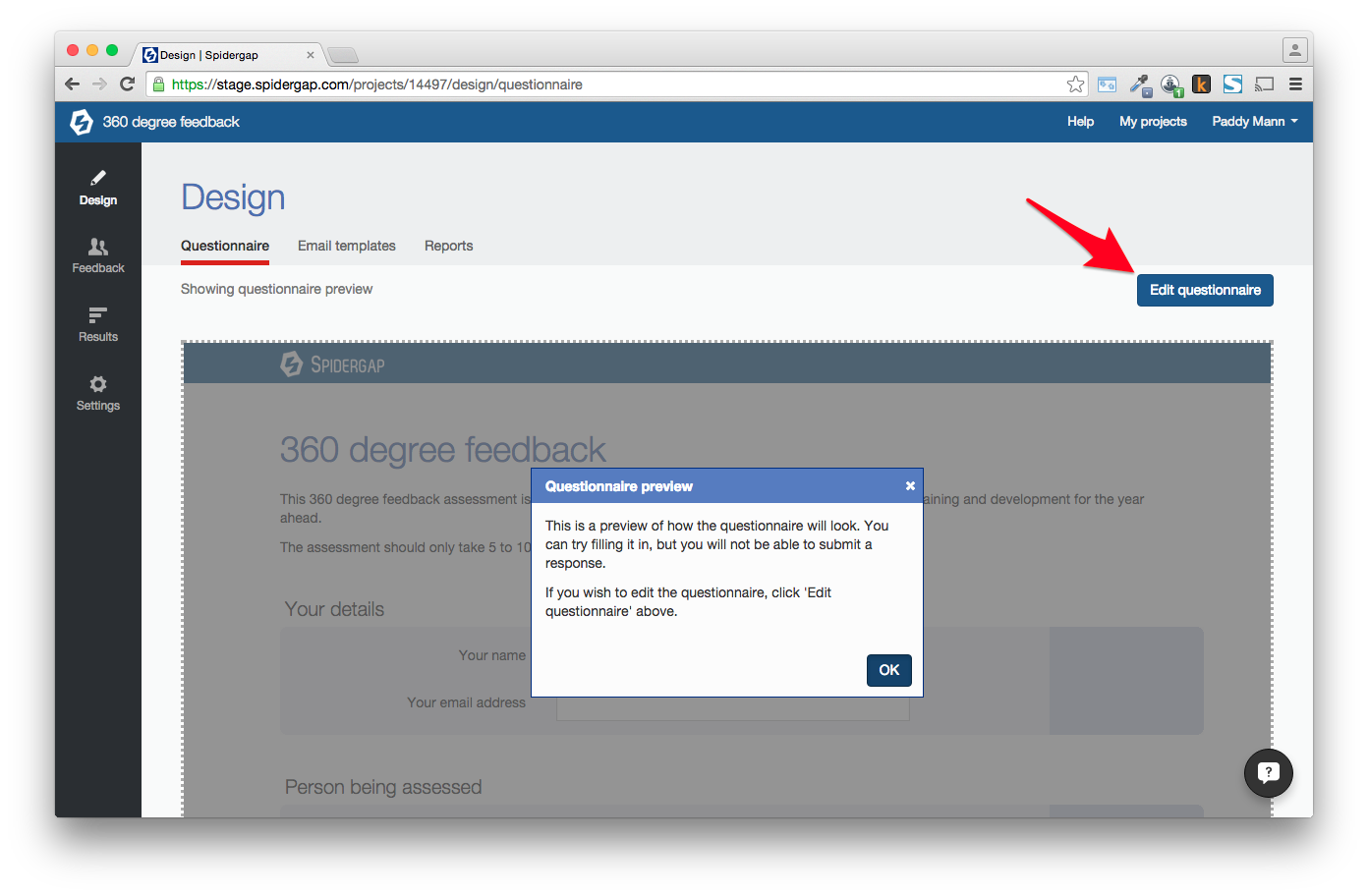
4. Click on the Edit rating scale button (on the left side of the designer):
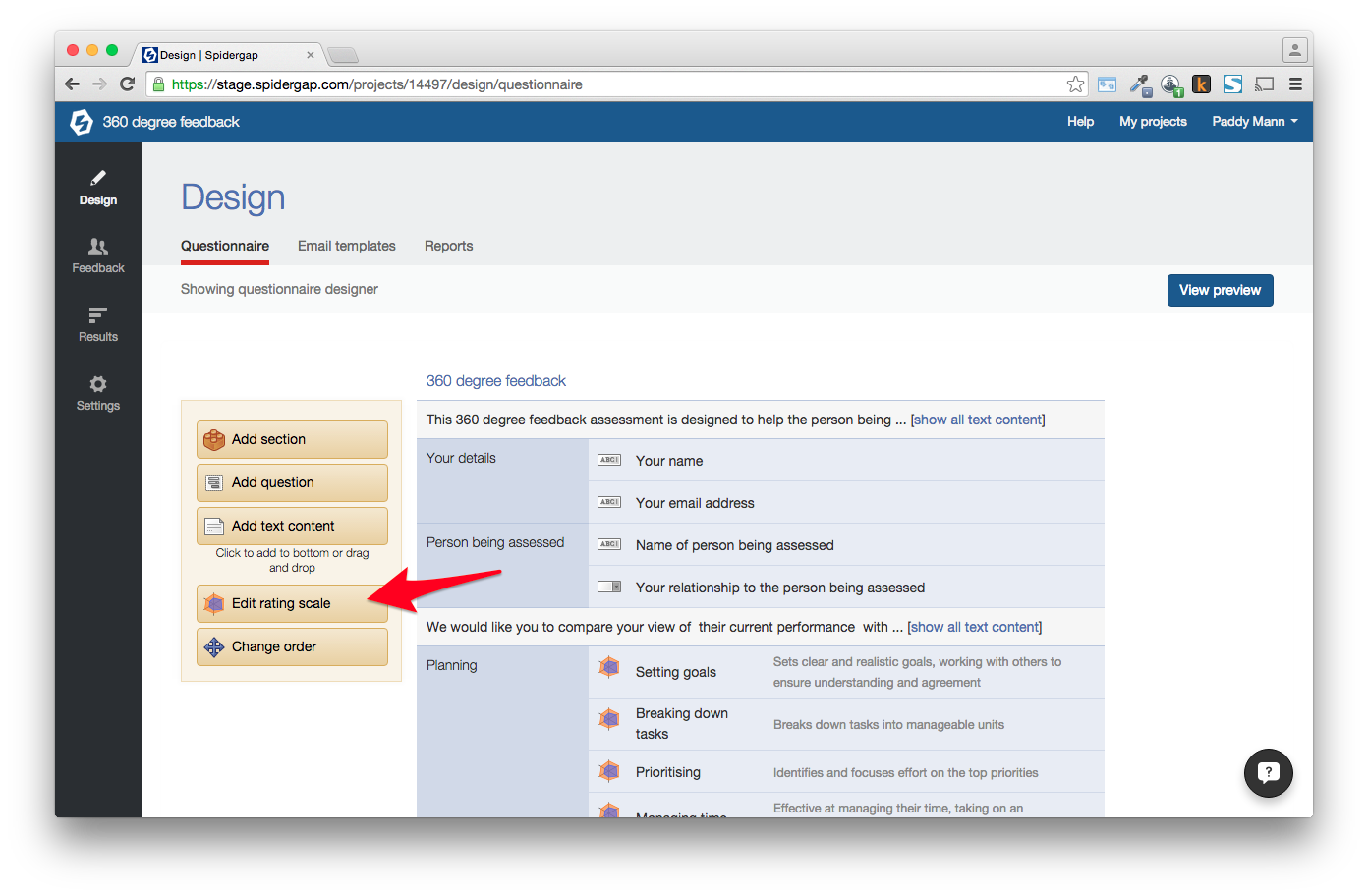
5. Then click Edit scale:
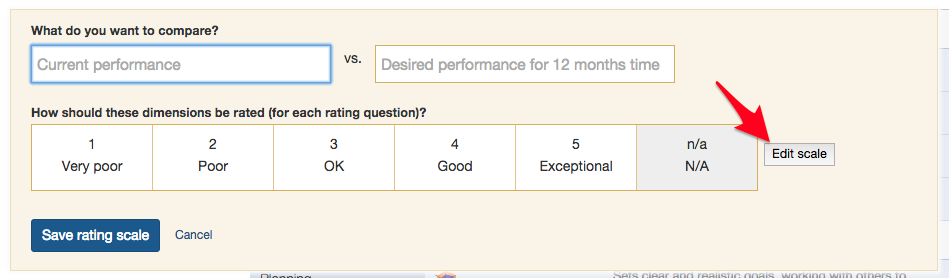
6. You can then edit the scale as shown below:
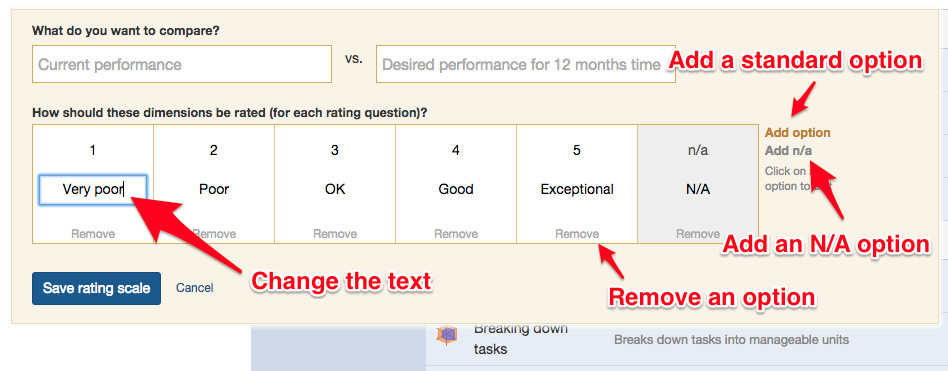
7. When happy with your changes, click Save rating scale.
