To prioritize which employees need additional support, you can calculate the average scores they received for their performance in Excel
We recommend supporting all of your employees with personal development processes, resources and coaching. You may want to provide additional support to the employees that have most room for improvement. For example, you could provide longer or additional coaching sessions.
To prioritize the employees for additional support, we can look at the average scores they received for their current and desired performance.
The instructions below show how to achieve this using Excel.
Note that we don’t provide a report for this within Spidergap as overall scores are often misused (as explained in this article).
How to export the data to Excel
We’ve created a special Excel export that makes it easy to turn the data into a “pivot table”. This will allow us to easily find the employees that need most support.
To export the data to Excel:
-
Go to the Results section
-
Click the Export tab
-
Click Download the raw data as a pivot table friendly spreadsheet (.csv)
If you wish to combine the data from multiple projects, repeat these steps for each individual project and then combine the exported data into a single spreadsheet.
How to find the employees that need most support
To find the employees that need most support:
-
Open your Excel file
-
Select all of the data and insert a pivot table:
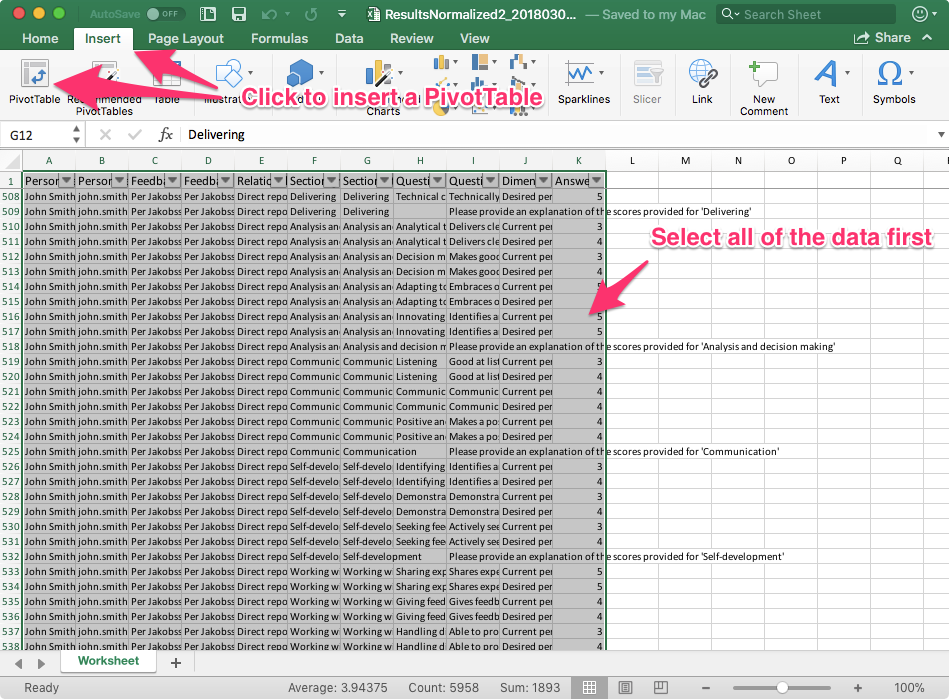
3. Set up your PivotTable with:
-
Report filter: Answer (select only the scores you want to average (i.e. 1-5)
-
Rows: Person being assessed - Name
-
Columns: Dimension
-
Values: Answer (Average of)
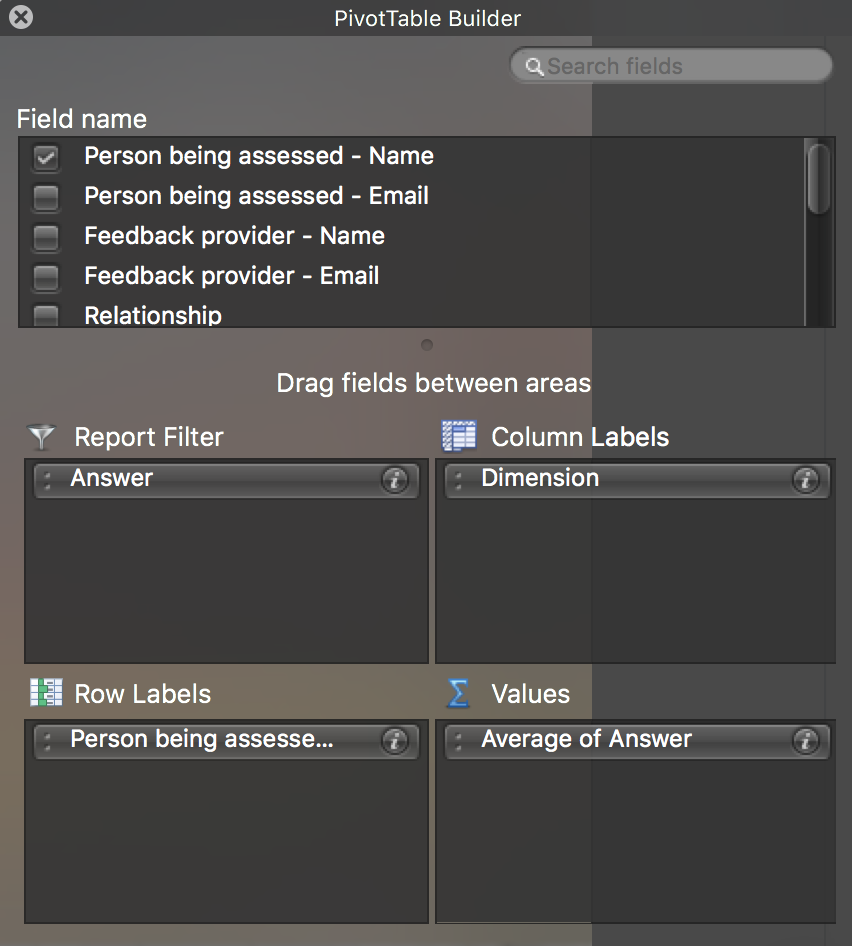
4. You should now see the average score each person received for their current performance (and desired performance if this was rated).
5. Sort the data to identify which need the most support. (Note, ignore the 'Grand Total' column as this will attempt to average the current and desired scores together).
