A well-designed questionnaire that elicits meaningful feedback is key to a successful 360º feedback project
After supporting thousands of 360° Feedback projects we’ve developed a deep understanding of what is required to design a good 360º Feedback questionnaire that gets useful feedback.
Here is what we recommend:
Use a simple rating scale
The scale should be easy to understand without the feedback provider needing to read additional guidance. It should provide enough options to make comparisons possible, but not so many that the extra detail becomes unnecessary.
We find that a good rating scale includes 4-10 options, with an intuitive scoring system (i.e. 5/5 = top score) and extra positive options, as it's a lot more common for people to give positive feedback than negative.
For example, a good scale would be:
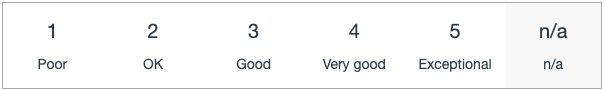
Include 12-35 rating questions
We typically recommend that you include 12-35 rating questions.
Fewer than 12 rating questions tends to mean that participants aren't encouraged to think deeply about a few important areas, and the person who receives the report may find it difficult to know what to prioritize.
More than 35 rating questions tends to cause 'rater fatigue' where people stop thinking about their feedback, and/or response rates drop significantly.
Make your rating questions easy to understand
The best rating questions are simple statements that describe a positive behavior you are looking for the person to demonstrate. For example “Collaborates with colleagues when appropriate”.
When writing the statements, make sure they:
-
Don’t overlap each other
-
Are worded positively
-
Measure a single behavior
-
Can be observed by the participants
-
Focus on the behaviors that matter most to your organization
Here are some examples of poor statements we’ve seen that failed to do the above (and how we suggested fixing them):
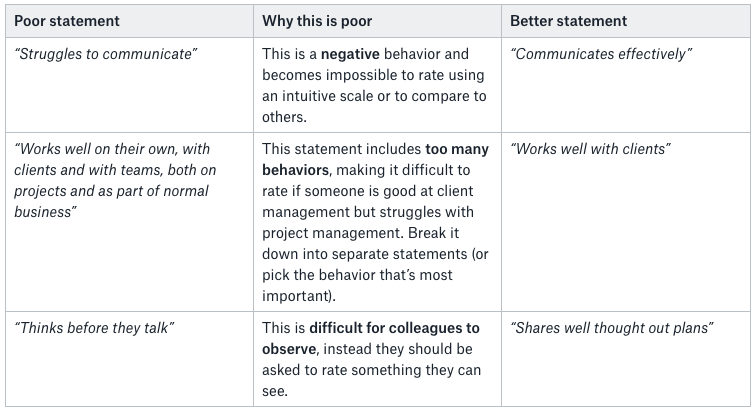
Question labels should be short but reflect the full question
The rating question labels will be used in the feedback report to make the report easy to read:
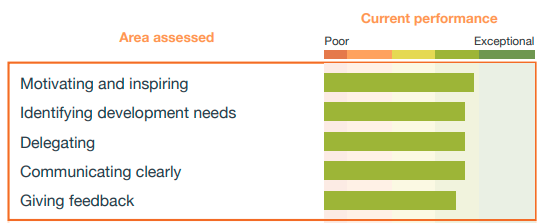
These labels should summarize the question statements that people are using to provide feedback, using the same words wherever possible. For example "Communicating clearly with colleagues and clients" could be summarized as "Communicating clearly".
Include 2-3 qualitative questions at the end
We recommend including 2-3 long text questions that encourage people to provide deeper feedback, examples, and suggestions on where the person can build on their top strengths and address their top areas to improve.
When prompting qualitative feedback, we recommend being very specific in what you want. For example "Please provide 1-2 examples of how this person has demonstrated their top strengths" is better than "Please explain your answers".
Including qualitative (long text) questions in your questionnaire will provide insight into why particular trends exist in the quantitative (rating) questions. We recommend keeping ‘required’ qualitative questions to a minimum (ie. 2-3).
If you’d like to collect qualitative data for each competency or section, we suggest they be set as ‘optional’ to complete rather than 'required'. If people don't want to respond to a question, they'll just put a full-stop or n/a which makes the report look messy.
Use drop-down/radio/checkbox questions sparingly
Our individual feedback report uses responses to rating questions and long-text questions only.
Other question types (drop-down/radio/checkbox) can be used to collect data for further analysis, but shouldn't be used for feedback that should be given to the person being assessed.
Use merge tags appropriately
Merge tags in square brackets such as [Name Of Person Being Assessed] will be dynamically populated in your questionnaire without you having to manually do anything — this happens automatically depending on who’s receiving the feedback.
Would you like some help with your questionnaire?
Please email support@spidergap.com or arrange a project setup review call with one of the Spidergap team if you have any questions, or would just like to run through the above and make sure you’re set up for success!
