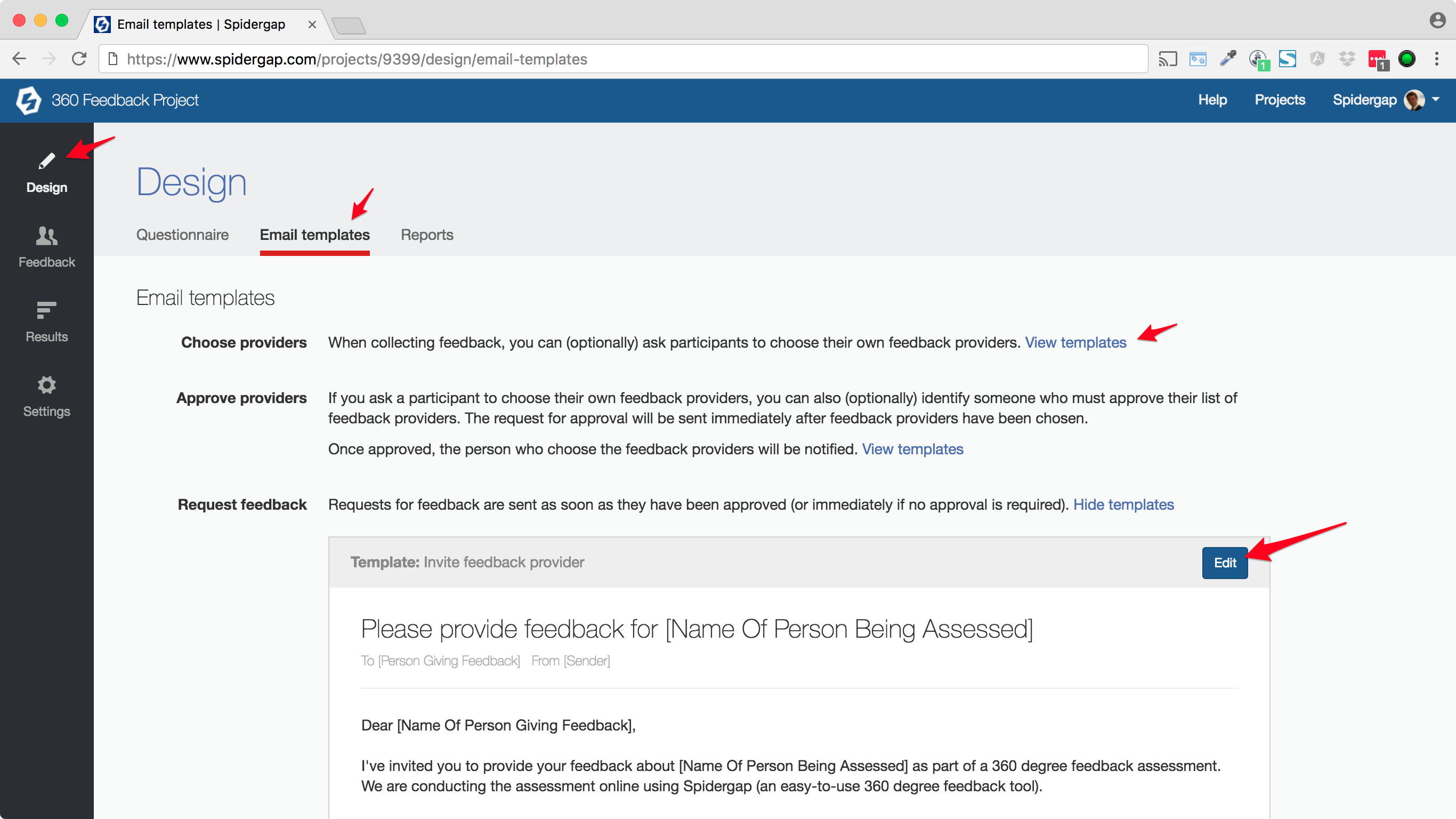Edit Reminders and Other Email Templates
You can customize all email templates sent to your participants
We provide standard email text out-of-the-box so you can run your 360s as quickly as possible.
If you'd like to amend the content of our emails (perhaps to add a deadline or give more instructions), then:
-
Open your project
-
Click Design in the menu on the left hand side
-
Open the Email templates tab
-
Click View templates
-
Click the Edit button next to any of the templates
-
Make your changes and click Save