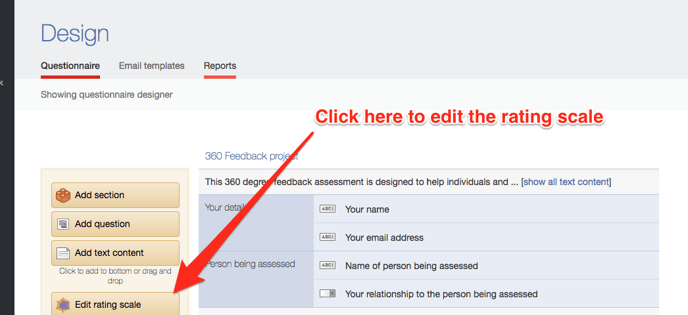- Help Center
- Assessments
- Assessment Customization
Include an N/A Option in the Rating Scale
Instructions on adding an N/A ("not applicable") option to your project's rating scale
We recommend including an N/A ("not applicable") option in your rating scale. This lets feedback providers indicate that they don't feel they are able to answer a question fairly.
To add this:
-
Open your project
-
Click Design on the left-hand side
-
Click Edit questionnaire
-
Click Edit rating scale in the orange menu on the left (see image below)
-
Click Edit scale
-
Click Add N/A
-
You can optionally choose to give the N/A option a longer name e.g. 'Not observed' or 'I don't know'.
-
When done, click to save the changes