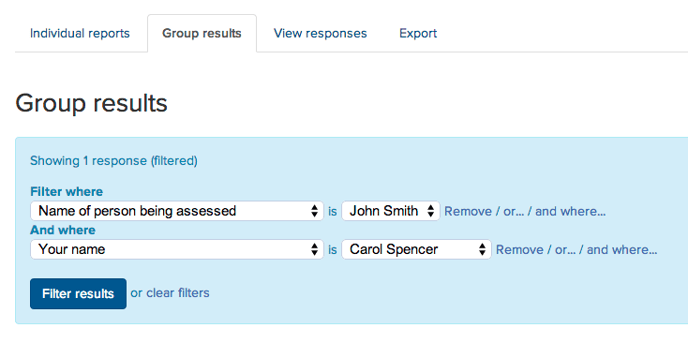- Help Center
- Reporting and Analysis
- Analyzing and Interpreting Results
View Individual Responses to the 360 Feedback Assessment
Administrators with Full Access to an Organization may have access to individual responses
- You can go to the Results area of your project.
- Click on the second tab - Group results
- Then click on Filter results.
- Set up a filter for the Name of person being assessed.
- Click and where to add another filter.
- Set up a filter on Your name (this is the name of the person who provided feedback).
- Click Filter results to only show that response.
You'll then see that only 1 response is showing: