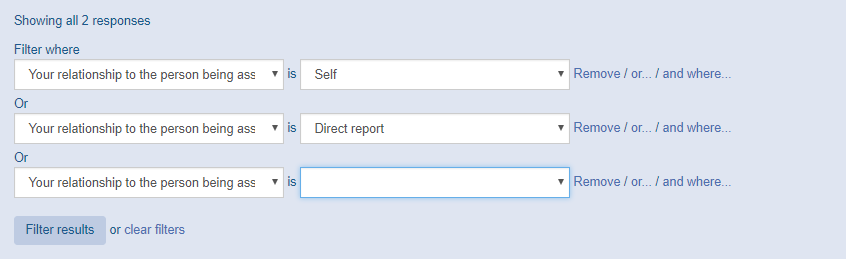Filter Group Results in Your Reports
You can further analyze your group results by using filters
Spidergap's group results are powerful for identifying the top areas to improve for your whole organization, individual teams, specific relationship types, or even drilling-down to individual respondents / employees being assessed. You can do this using our filters. To do this:
To do this:
- Go to the 'Group results' page within your assessment
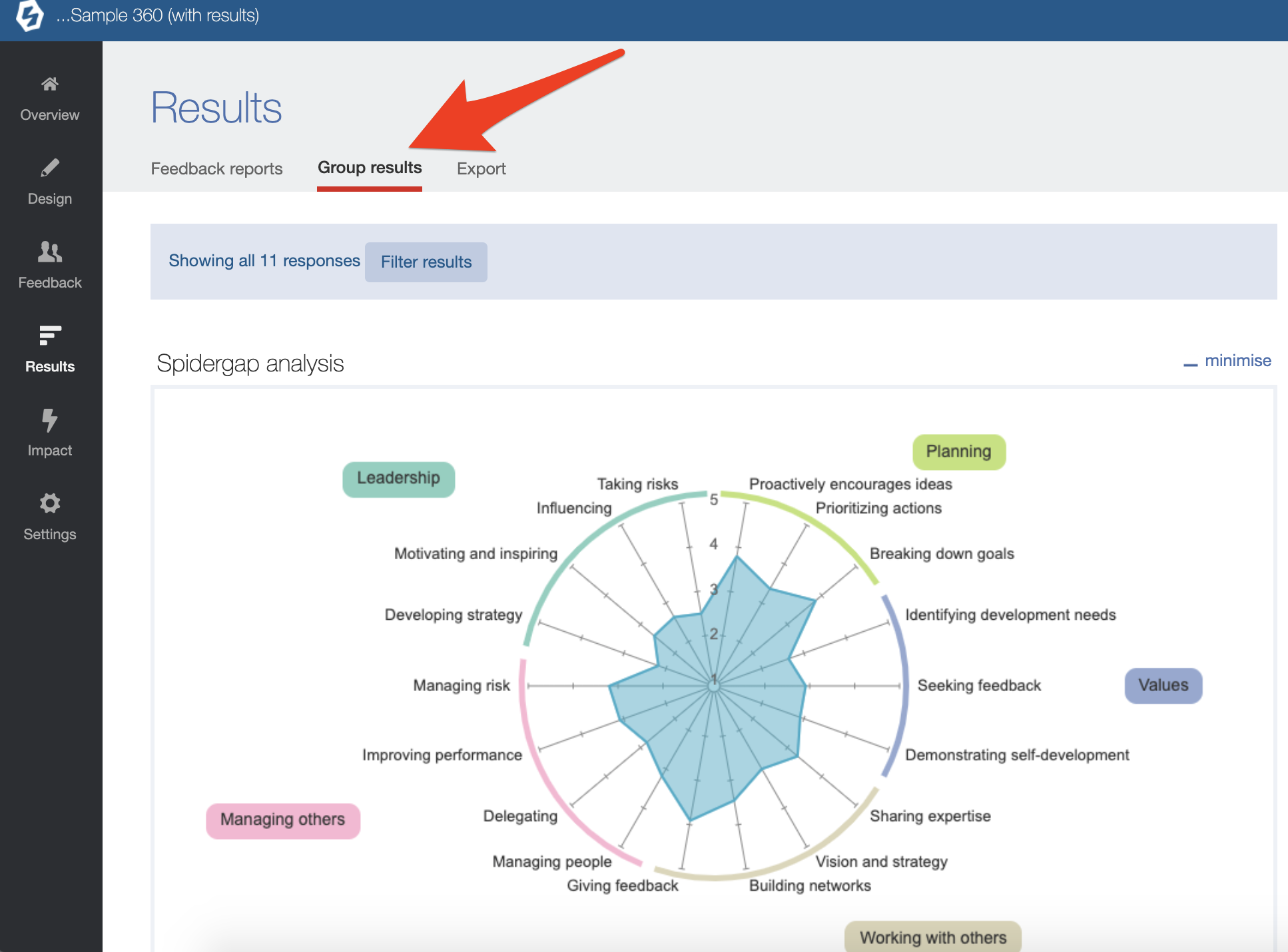
- Click 'Filter results':
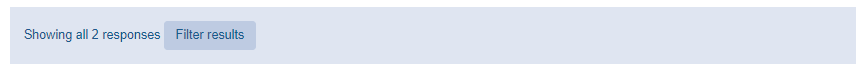
- Select the options you wish to filter by (e.g., Your relationship to person being assessed = 'Line manager'):
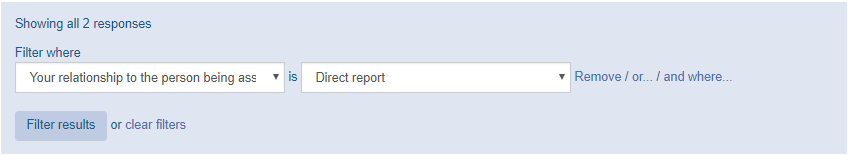
- Click Filter results and you'll be shown just the results based on your filter.
- You can build up your filter using 'or...' and 'and where...' for example if I wanted to show the response of everyone except 'Self' assessments I could use this filter: