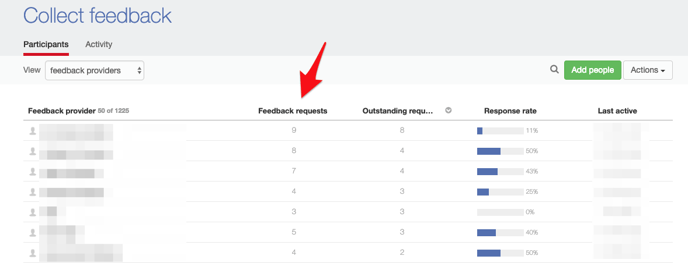- Help Center
- Participants
- Participant Status and Progress
Identify participants who have received too many requests for feedback
Managing participants who get a high number of feedback requests
When running large scale 360 projects, you may find that some people are too popular for their own good and may receive 20 or more feedback requests.
This is one of the few occasions where you do need to get actively involved. You’ll need to review who they have been asked to feedback for, and in some cases you’re going to want to remove requests. This may mean asking someone being assessed to nominate an alternative feedback provider.
Fortunately, in Spidergap, it’s really easy to spot people that have too many feedback requests:
-
On your Feedback page, click to View feedback providers.
-
Then click on the Feedback requests column header to sort the feedback providers:
On your Feedback page, click to View feedback providers.
Then click on the Feedback requests column header to sort the feedback providers: