- Help Center
- Assessments
- Designing Assessments
Print a Copy of the Questionnaire
Need a hard copy of the questionnaire? Follow these steps to print yours
If needed, you can print a full-page copy of the questionnaire by following the steps below:
-
Find the ID number of your project (do this by going to the design area of your project and looking for the number in the URL). For example, you can see '24063' is the project ID in the URL below:
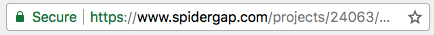
-
Go to https://www.spidergap.com/projects/XXXXX/preview (where 'XXXXX' is replaced with the project ID you just found)
-
Close the pop-up message by clicking OK to acknowledge you are viewing a preview
-
Print from your browser (shortcut: Ctrl + P).
