- Help Center
- Getting started
- Pricing & Billing
Purchase Additional Licenses
Easily manage how many licences you need to purchase directly from your Billing page.
Spidergap allows you to buy licenses at any time. You can do this as part of buying a plan and licenses, or when you already have a plan, one by one as you need.
1. Click Billing in the top-right corner of the page
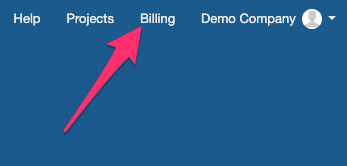
2. On the Billing page, you can see how many licenses you already have and can click on Add licenses
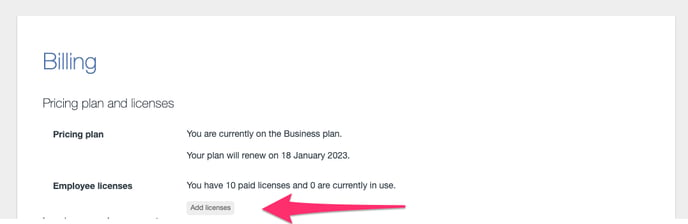
3. Enter the number of licenses you would buy and we will show you the price based on your plan
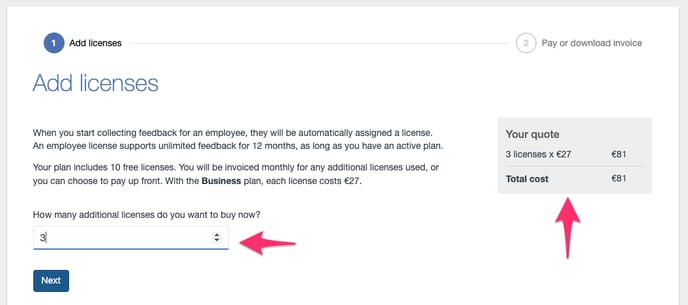
4. Confirm your Billing details, and choose a Payment method
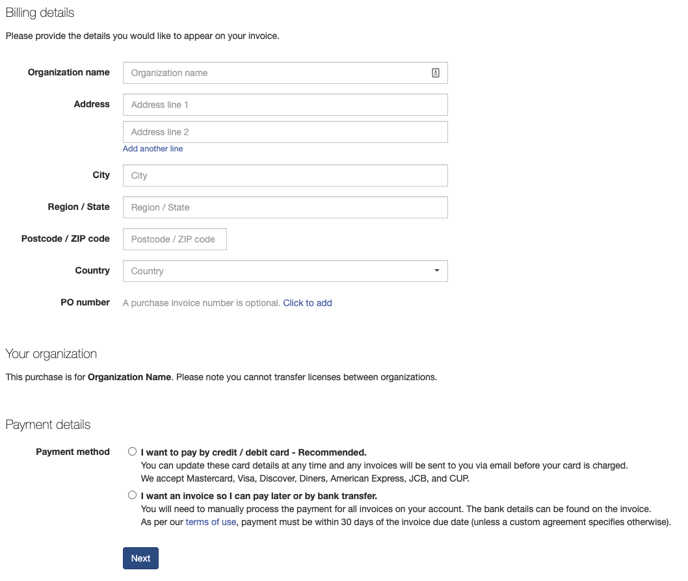
You can choose to pay immediately by debit/credit card or download an invoice to pay later by bank transfer.
