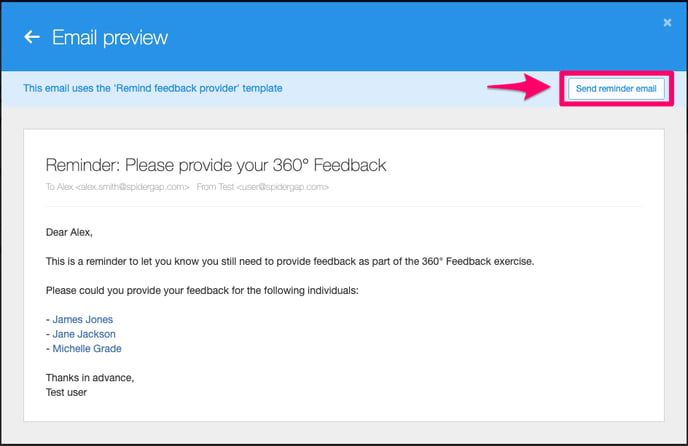Send an individual reminder to a specific person (instead of reminding everyone in your project)
An important part of running a successful 360° feedback project is gathering enough feedback to generate useful 360° feedback reports.
A part of ensuring that this happens is sending reminders for people to submit feedback.
We recommend that you manage this as a bulk action for your project. Our smart reminders enable the administrator to send reminders to only those with pending tasks using just one click.
To do this:
-
Open the Feedback page
-
Click Actions then Send reminders:
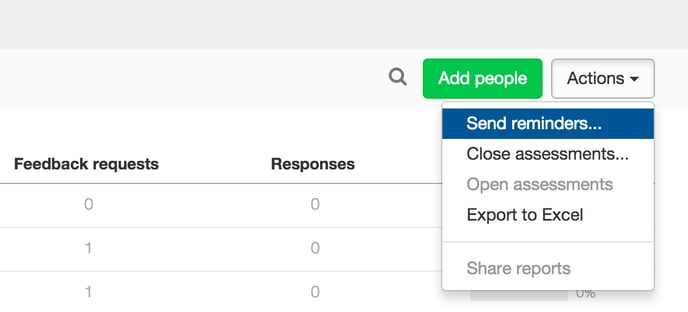
However, we understand that there are exceptions where you may need to remind just one individual to submit their feedback.
Individual reminders can be useful when a participant has missed a deadline, been on leave, or faced technical issues preventing them from providing feedback. Sending an individual reminder can help address these unique situations without burdening other participants with unnecessary reminders.
This option will only be available if they have a pending task to submit feedback.
To do this:
-
Open the Feedback page
-
Use the drop-down to “View feedback providers”, and click the name of the person you want to remind
Open the Feedback page
Use the drop-down to “View feedback providers”, and click the name of the person you want to remind
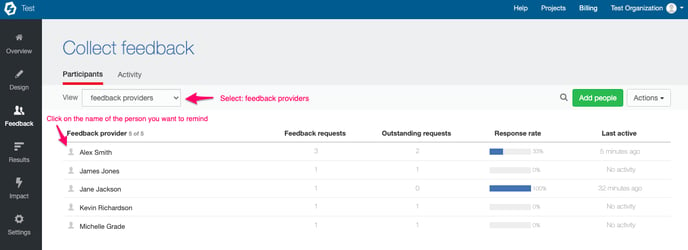
In their Tasks list, you can review the Status column to see which requests they have responded to, when they were invited, or last reminded.
3. To send the reminder to this person only, click “Remind feedback provider” to see the preview
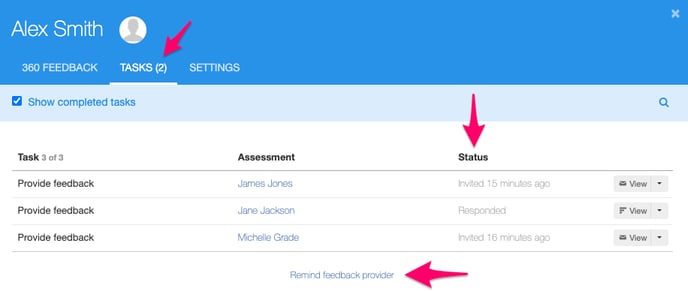
4. Then click “Send reminder email”. This participant will receive a single email containing a list of all incomplete feedback requests.