After assessments are closed, you can share the reports with the person assessed and/or their report reviewer
When you are ready to share the individual 360 feedback reports:
- Close the assessments for the feedback reports you wish to share
- Open the Results page for your project
- Click the Share reports... button
- Choose whether to share the feedback reports with the Report reviewers or the People who have been assessed
- (Optional) You can preview the emails that will be sent by clicking the Preview button
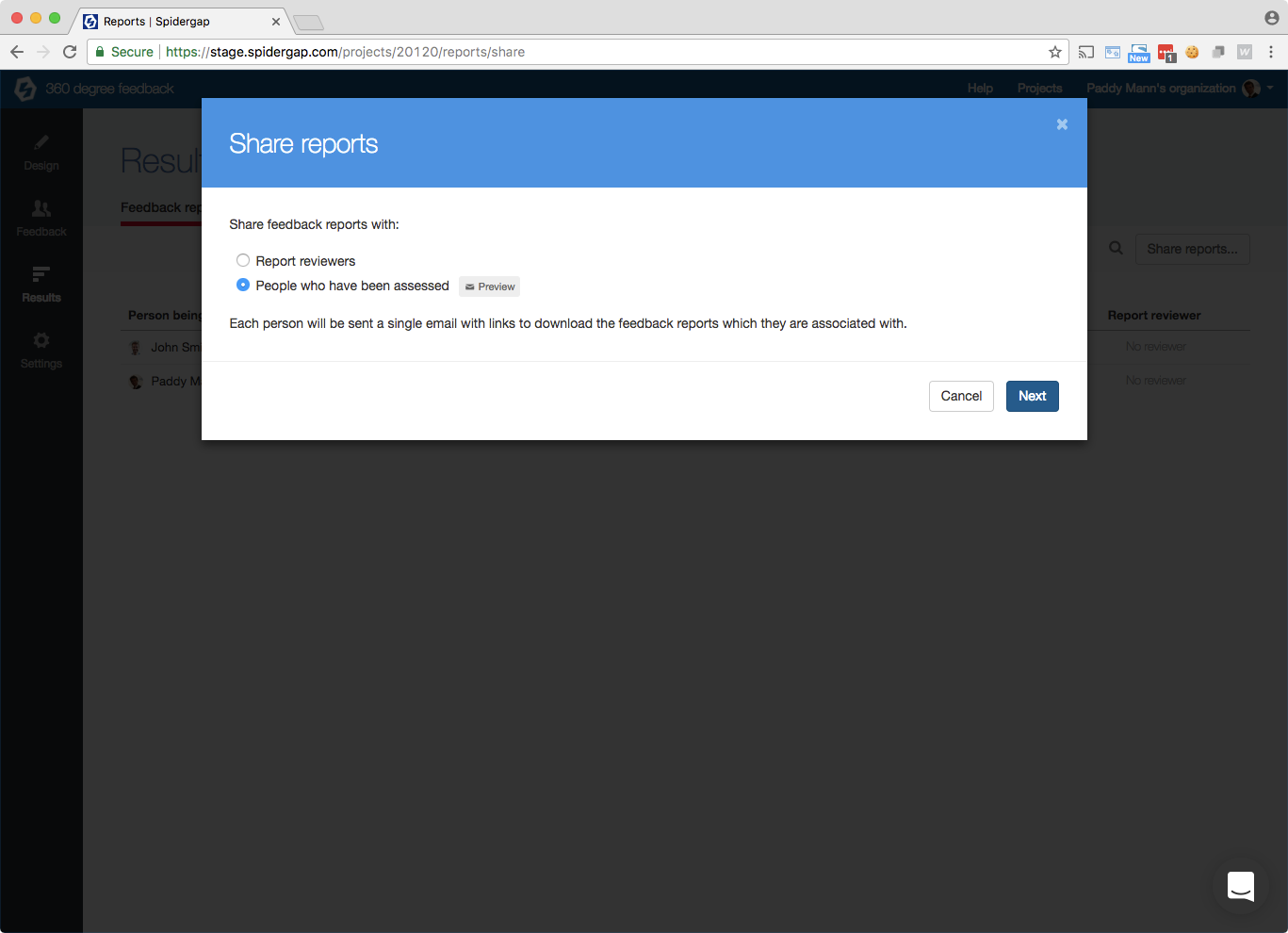
- Click Next
- Click Share reports
What happens when you share reports
1. Each person will receive an email containing a unique link with which to download their report. It will look something like this: (but you can edit the email template if you wish!)
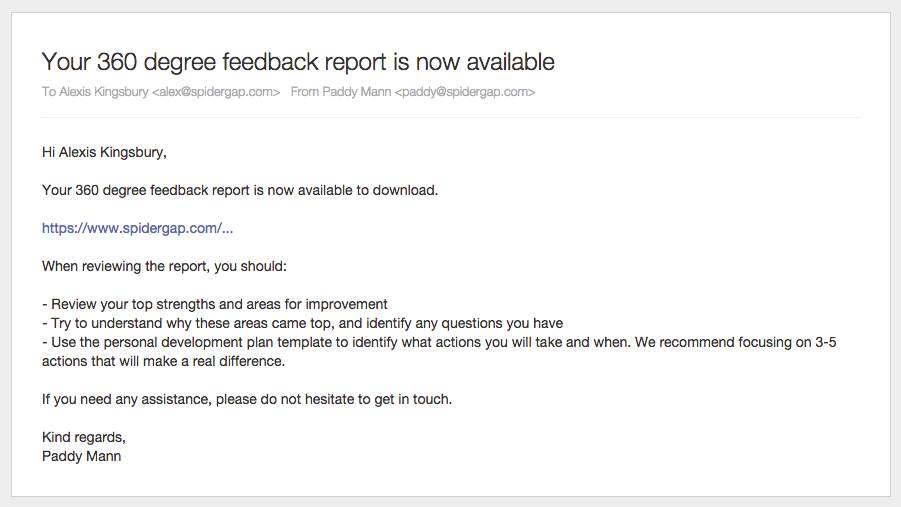
2. Once a report is downloaded, the link will be deactivated. This is to prevent participants from accidentally sharing their report (e.g., if they forward their email onto a colleague)
3. When a download link has been deactivated, the user can still use it, but instead of downloading the report, it will provide a form with which they can request a new link:
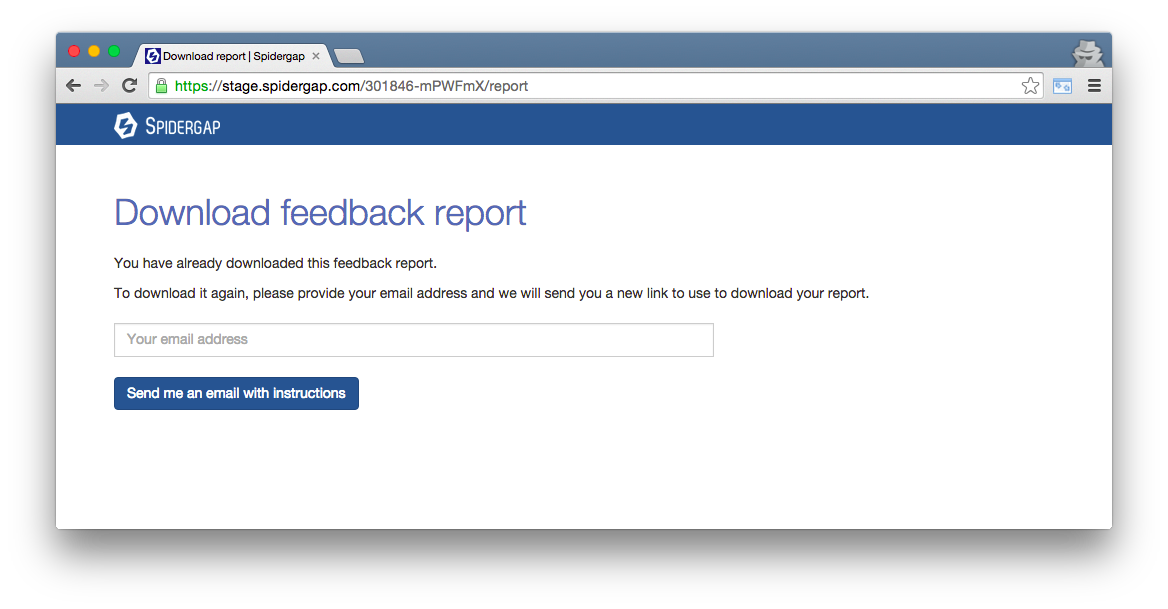
4. If they fill in this form, they will be emailed a new link with which to download their report.
