Activate the feedback impact survey
The best way to review the impact of 360° Feedback is to look at how valuable the process is for those receiving feedback.
With our simple impact survey, we’ll help you to:
- Be confident that you’re delivering the value expected
-
Find out where you can improve the process next time
-
Demonstrate the return-on-investment to your boss (and your boss’s boss!)
In this article, we’ll look at how it works!
Activate the feedback impact survey
You can activate the feedback impact survey on your project’s Design > Impact survey page.
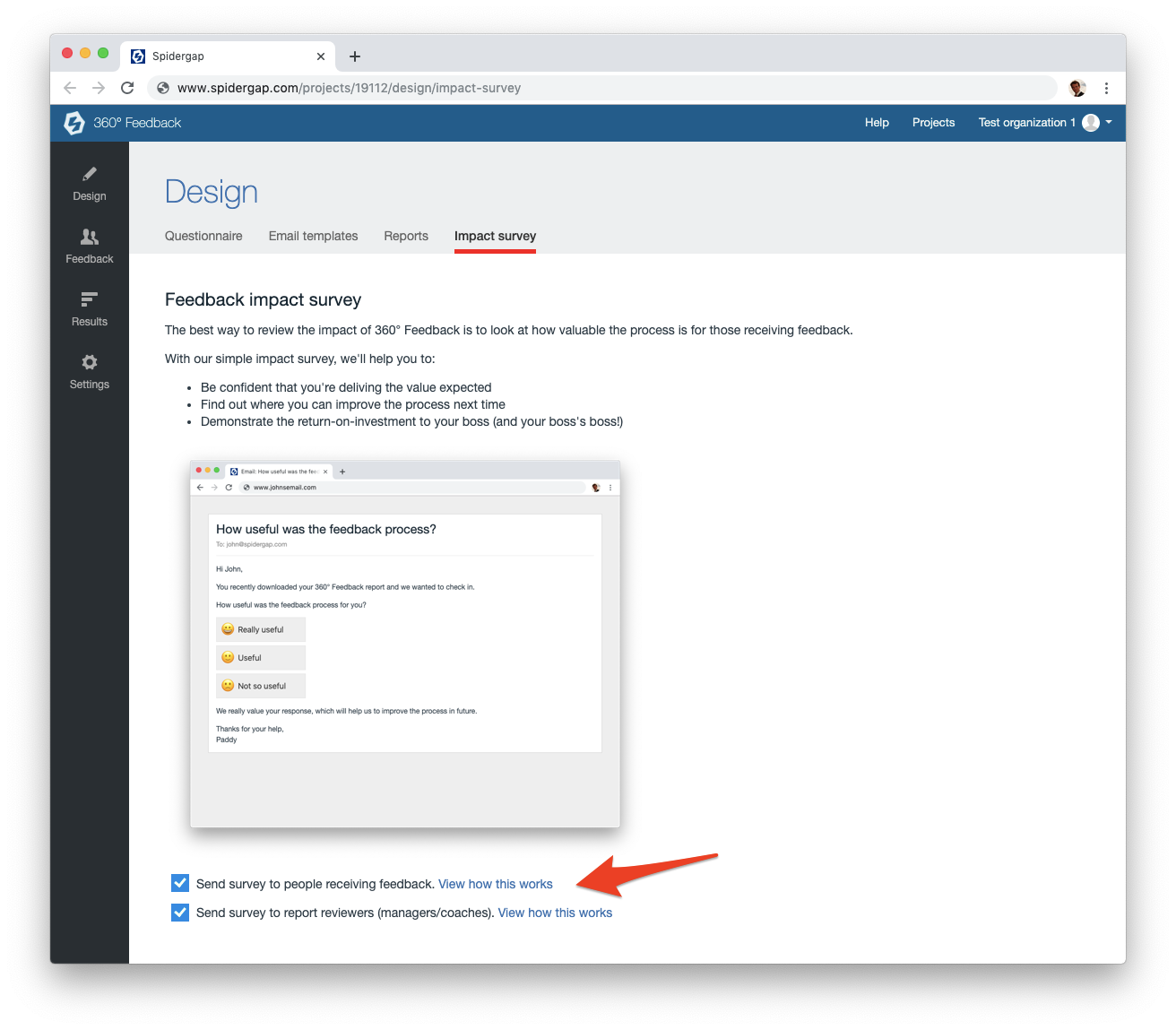
If the participant does not provide their feedback straight away, they will be sent a reminder after 7 days.
If needed, you can customize the email text on your project’s Settings > Languages page.
The survey is emailed to participants
The survey will be emailed to participants 2 days after the first time they download their feedback report.
Here’s how the email will look: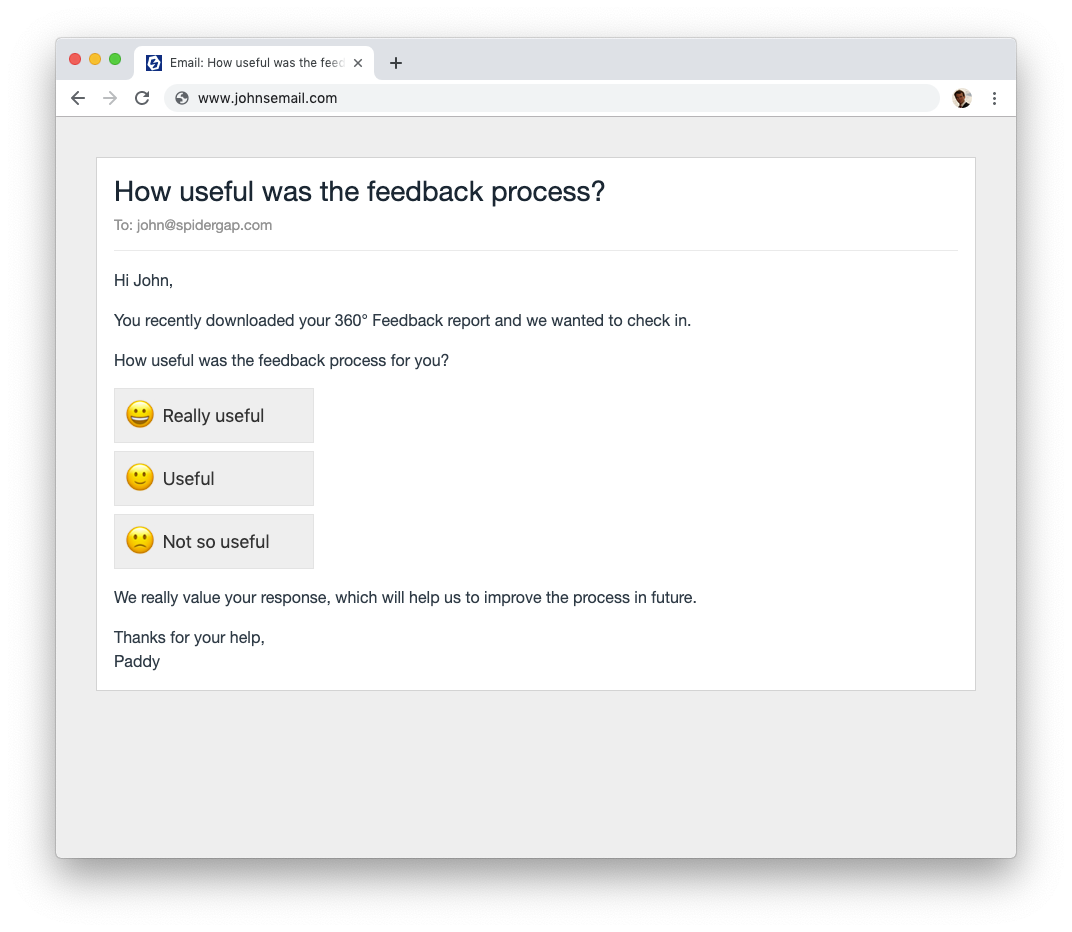
A participant clicks “Really useful”
You’ve done a great job, and (hopefully) the participant clicks the “Really useful” button in the email.
We’ll thank them for the feedback, and will then ask one more question to help us understand why they found it really useful.
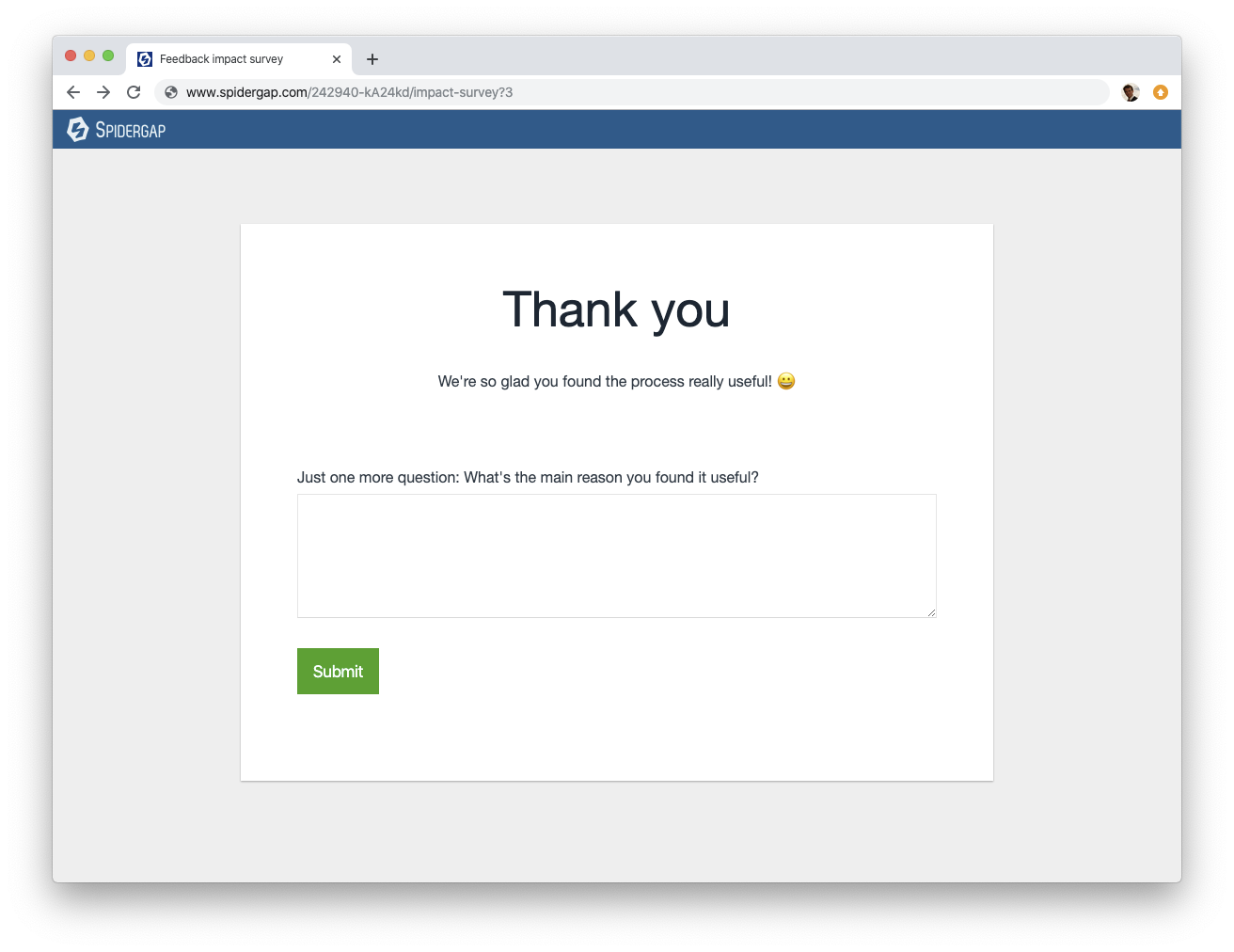
- Finally, we’ll thank them again for helping us to improve the feedback process for everyone!
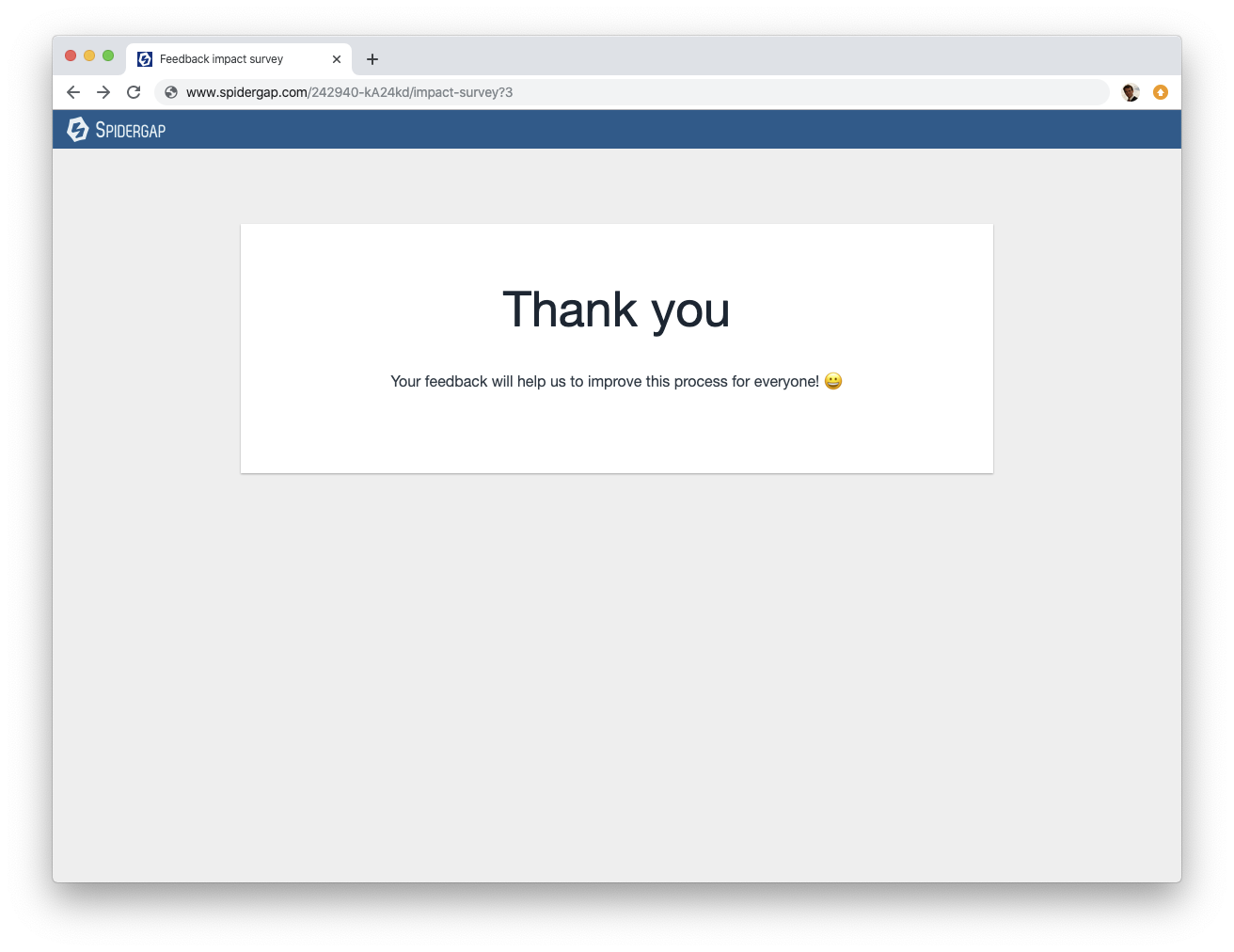
A participant clicks “Useful” or “Not so useful”
Of course, a participant might click “Useful” or “Not so useful”!
The survey will work in the same way with one tweak: We’ll use the second question to ask how we could make the process more useful in future.
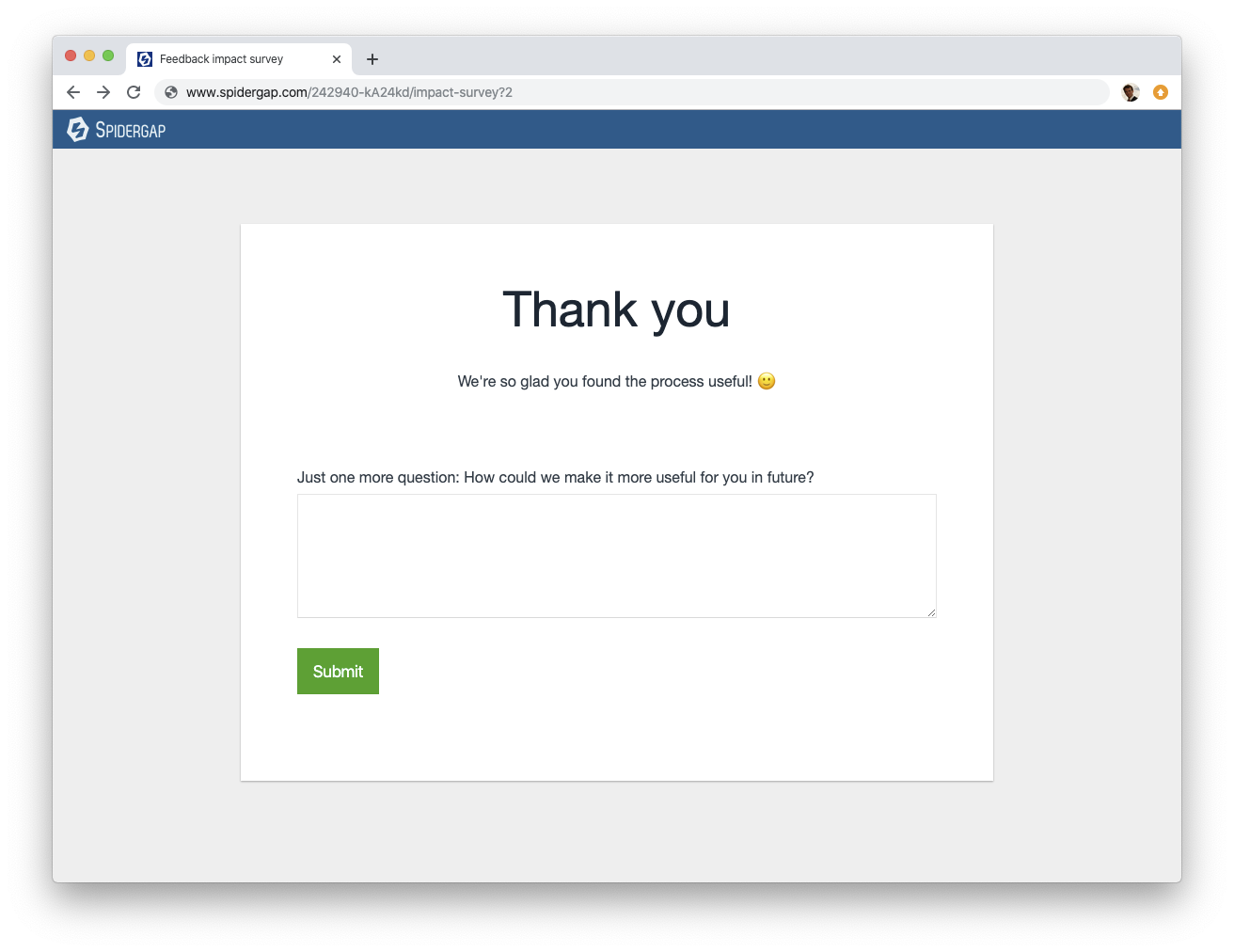
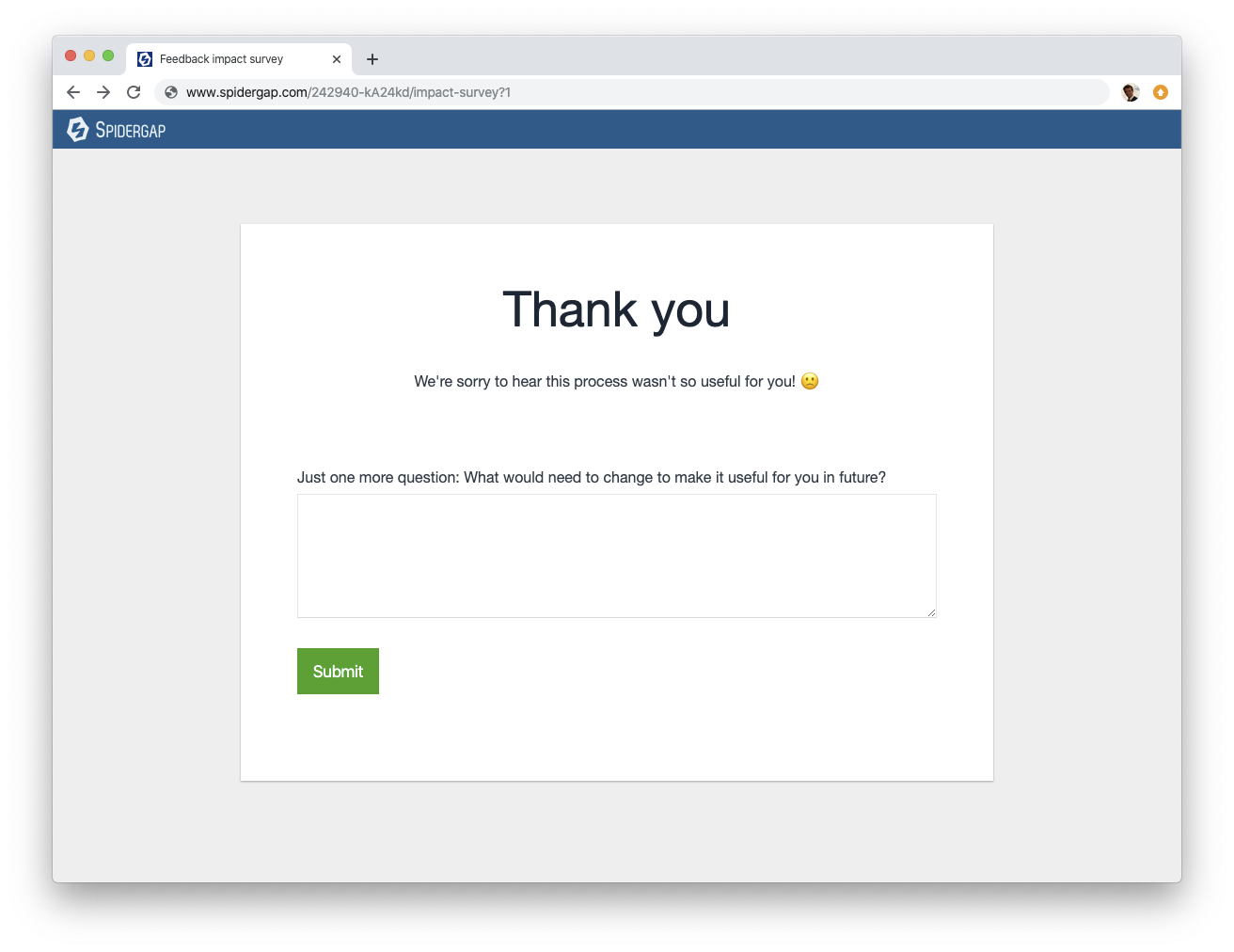
Review the results
You can review the results in real-time in your project’s Impact area, and find out:
-
How many people have responded to the impact survey?
-
What % found the feedback process useful?
-
Why did some people rate the feedback process as really useful?
-
Why did some people rate the feedback process as useful?
-
Why did some people rate the feedback process as not so useful?
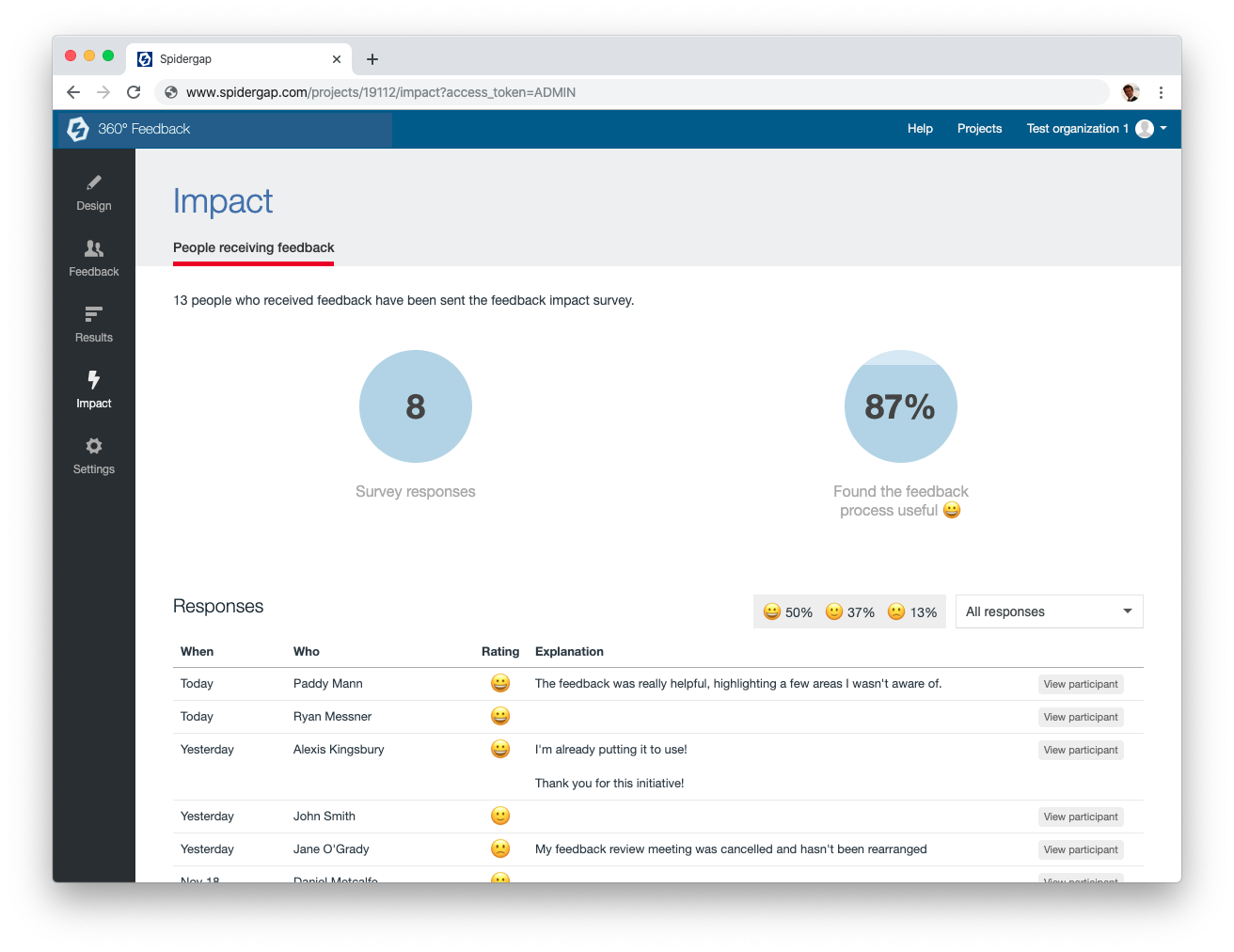
For your first project, we recommending aiming for 80% of participants to find the process useful.
You can then look at ways to improve next time. A great way to do this is to start by looking at why some people thought the process wasn’t so useful.
