With a few simple tweaks to your questionnaire, you can use Spidergap to help with your succession planning process
Succession planning is a process for identifying and developing new leaders who can replace existing/previous leaders.
360° Feedback projects provide a great opportunity to collect information to support succession planning. By collecting the right information, you can identify who is ready to change roles and when this is likely to be.
How to add your succession planning questions in Spidergap
-
Add a drop-down question to the end of the questionnaire that asks "What is this person's current level in the organization?". (Provide options based on your organization’s hierarchy.)
-
Add another drop-down question to the end of the questionnaire that asks “How soon do you think this person will be ready to be promoted?" (Suggested options: Ready now, 1-6 months, 6-12 months, 1-2 years, 3-5 years, Not sure.)
-
Set both questions as An answer is required
-
Set both questions to Only show this question if… the relationship is Line manager:
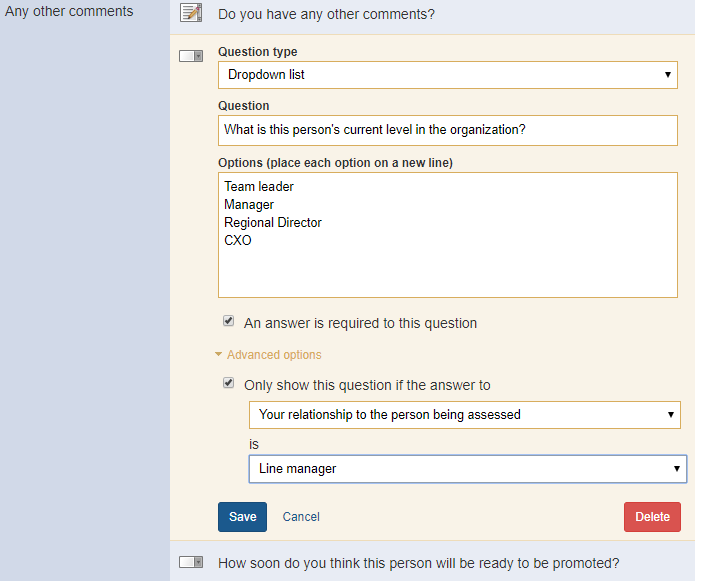
5. Collect 360 feedback as normal - these questions will only be seen by the Line manager:
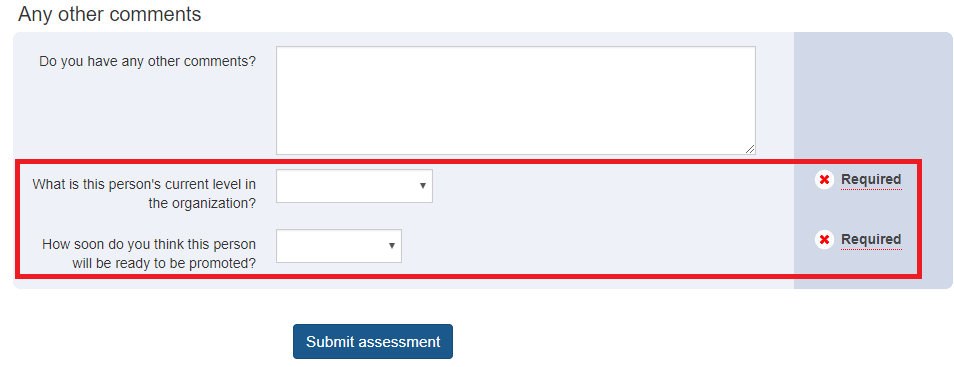
6. After the 360, the administrator can review the Group results to identify how many people from each level in the organization are ready for promotion at different time periods:
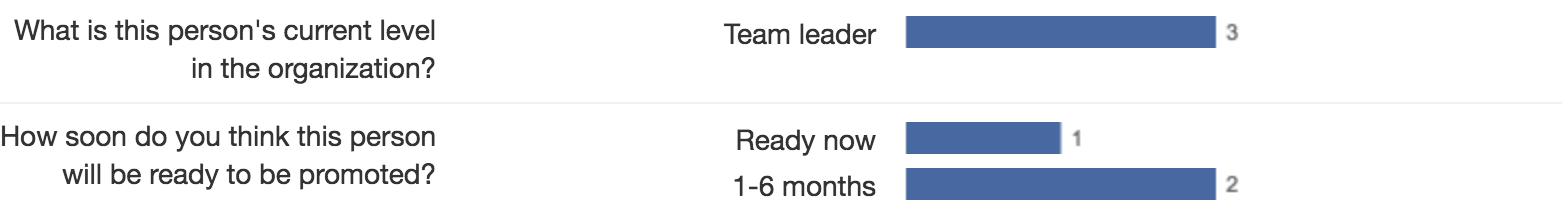
7. The administrator can then filter the Group results to identify how many people from each level in the organization are ready for promotion at different time periods:
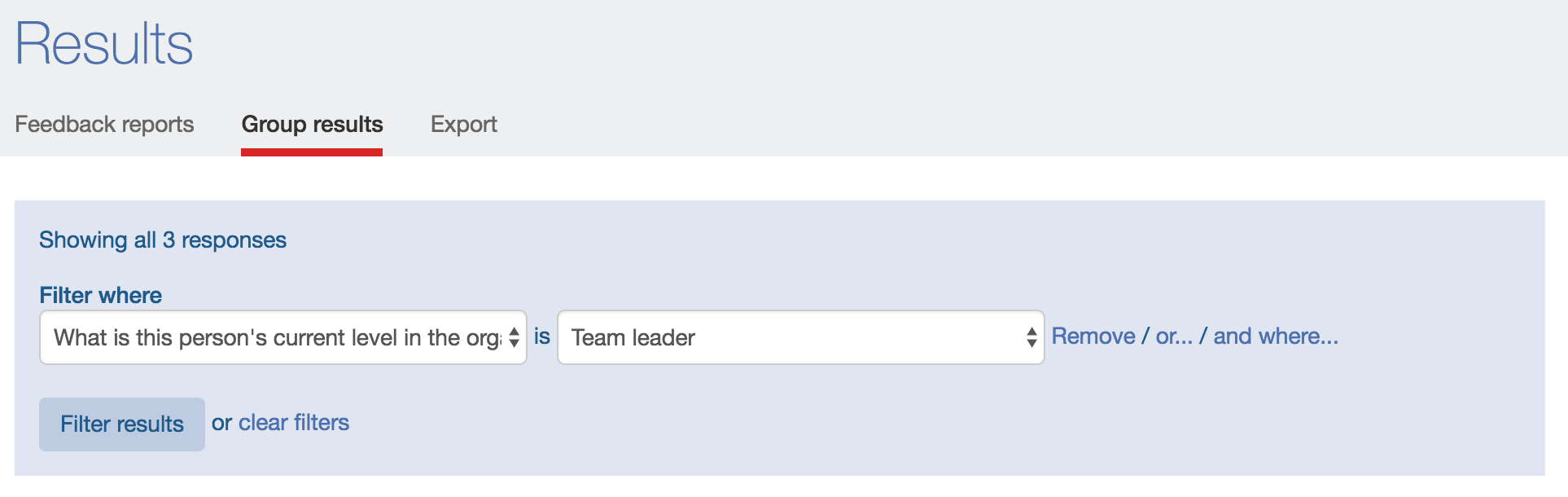
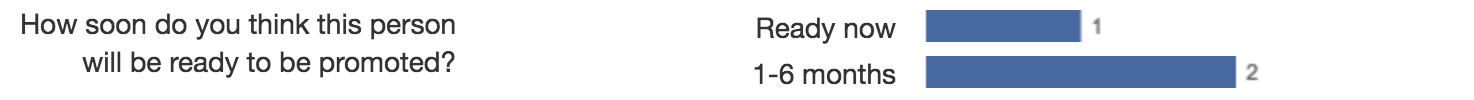
8. The administrator can also use filters to identify the individuals that will be ready for promotion soon:
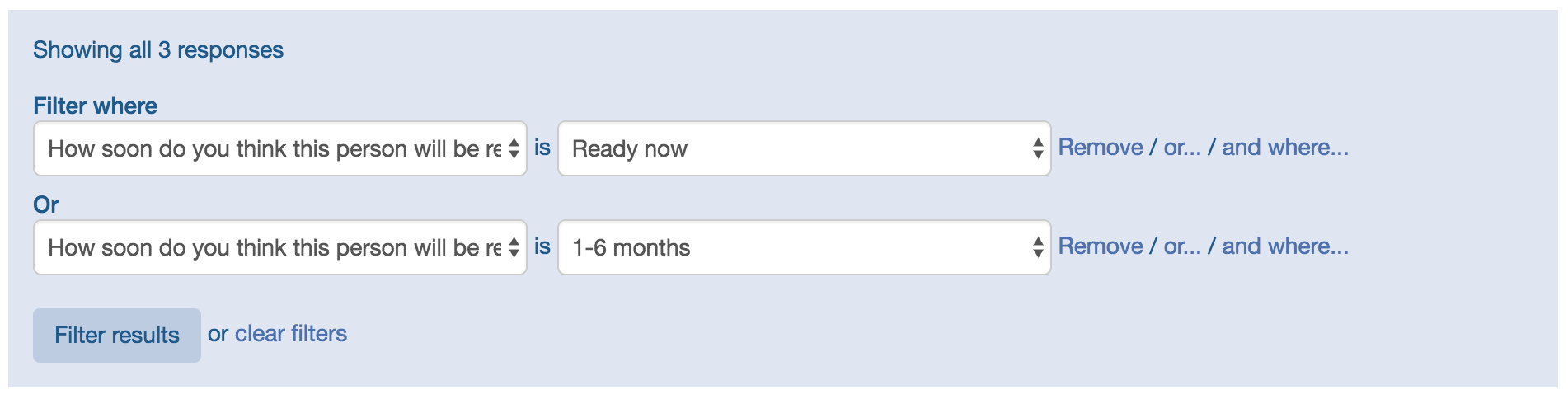
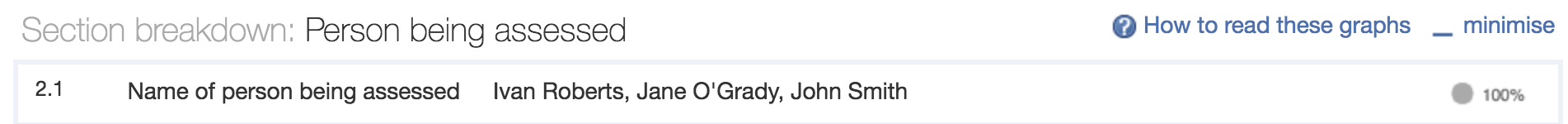
Depending on your succession planning goals, you could may want to collect other data, such as:
-
What is this person's leadership potential? (Low / Medium / High)
-
How would you rate this person's performance overall? (Low / Medium / High)
Using the data collected, you could then export the results to Excel to perform further analysis.
