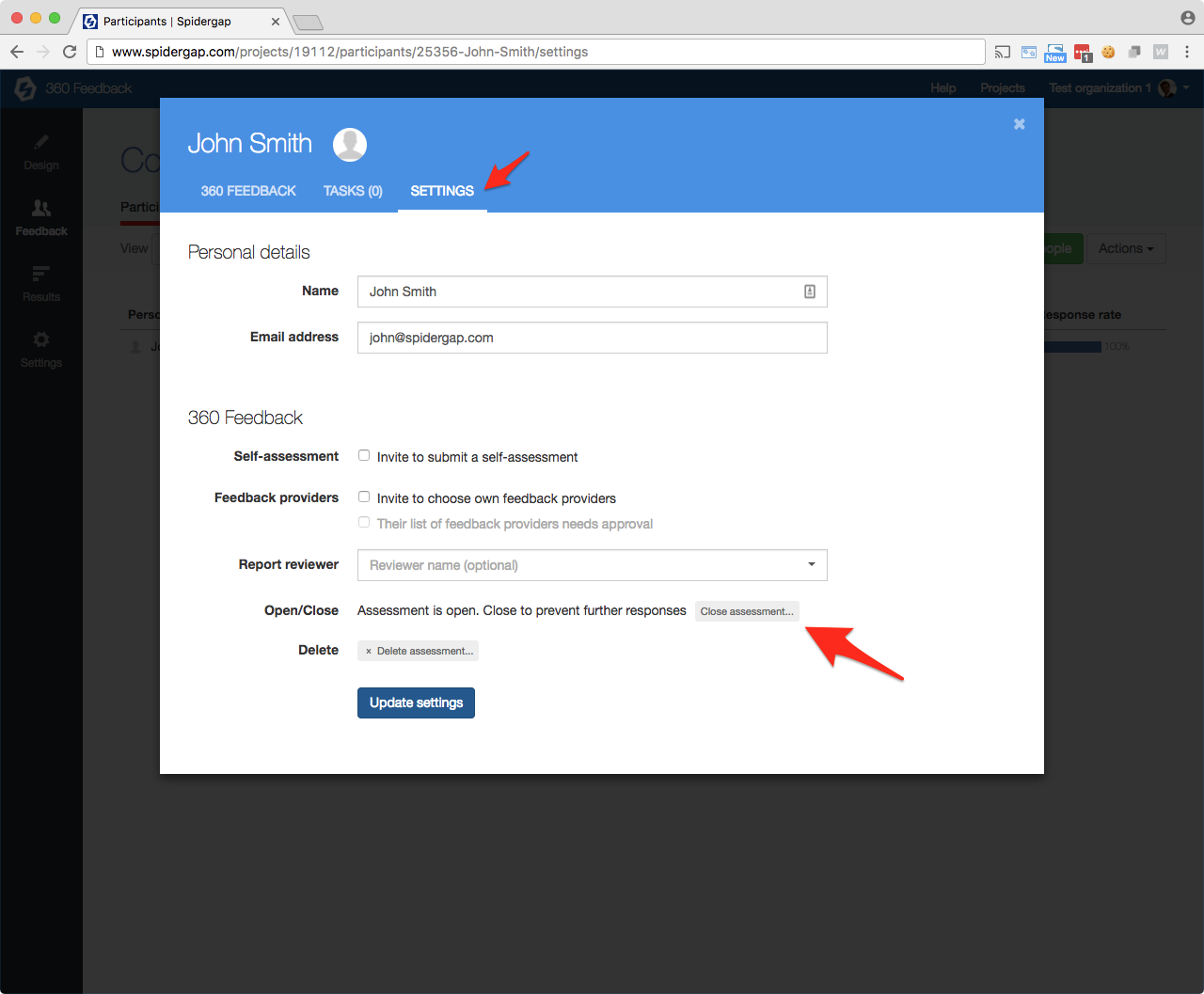- Help Center
- Projects
- Creating and Managing Projects
Close an Assessment After Collecting Feedback
You will need to close an assessment to prevent further responses and enable report sharing
Assessments are automatically closed when all responses have been received.
If you want to close an assessment before all responses have been received, you can either:
- Close all assessments
- or Close individual assessments
How do I close all assessments?
To close all assessments:
-
Open the Feedback section
-
Click Actions > Close assessments
-
Click Close all assessments
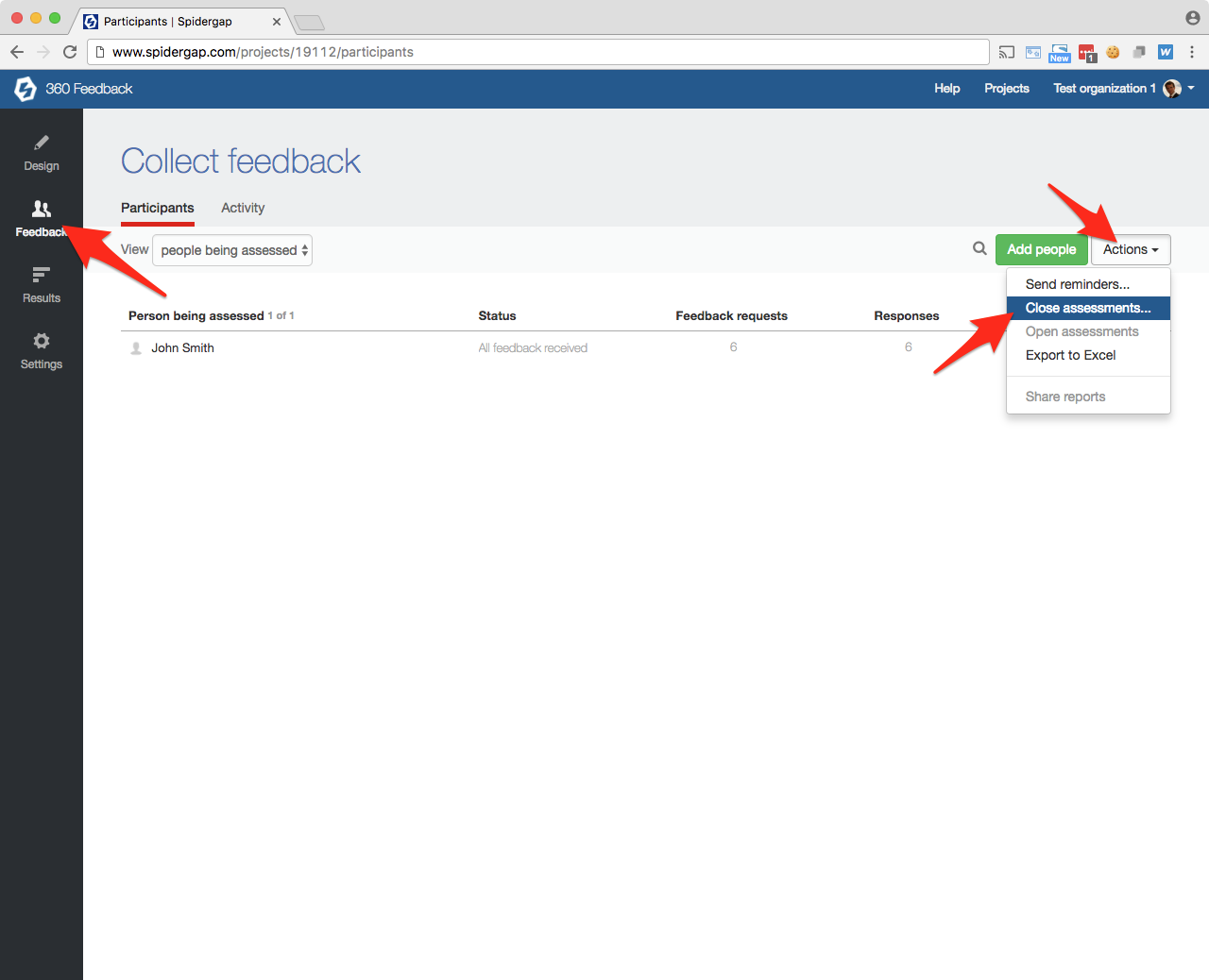
How do I close an individual assessment?
To close an individual assessment:
-
Click on the name of the person being assessed
-
Open their Settings tab
-
Click Close assessment...
-
Confirm that you wish to close the assessment.