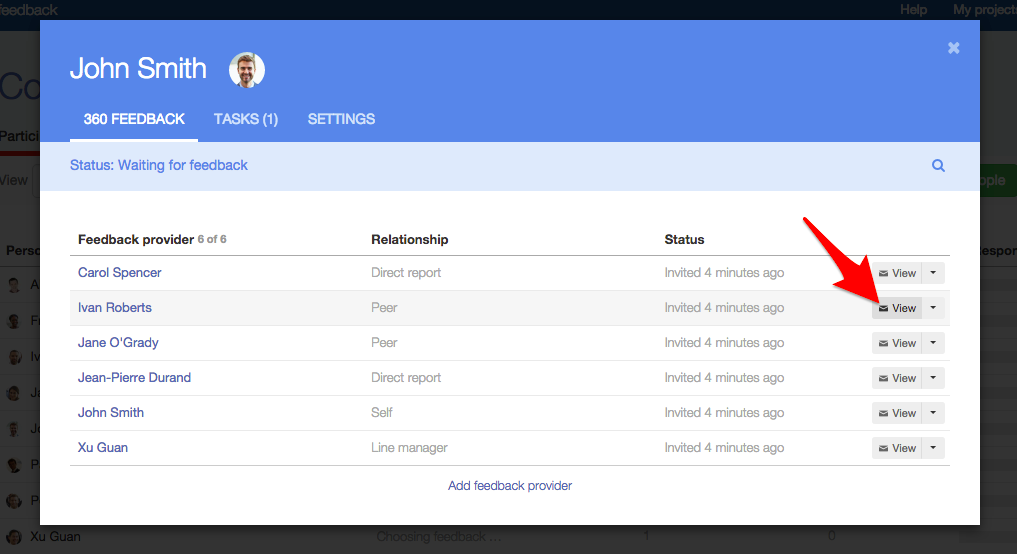- Help Center
- Participants
- Managing Participant Details
View the Links Participants Need to Use to Provide Feedback
Need to access the link to a feedback provider's questionnaire? Here's how
When a participant is asked to provide feedback, they are sent a unique link to click on to do so. To support your participants, you may wish to use or share this link.
There are two ways to find this link:
-
You can use the Export to Excel action on the Participants page. This lists all of the feedback providers and the links they need to use.
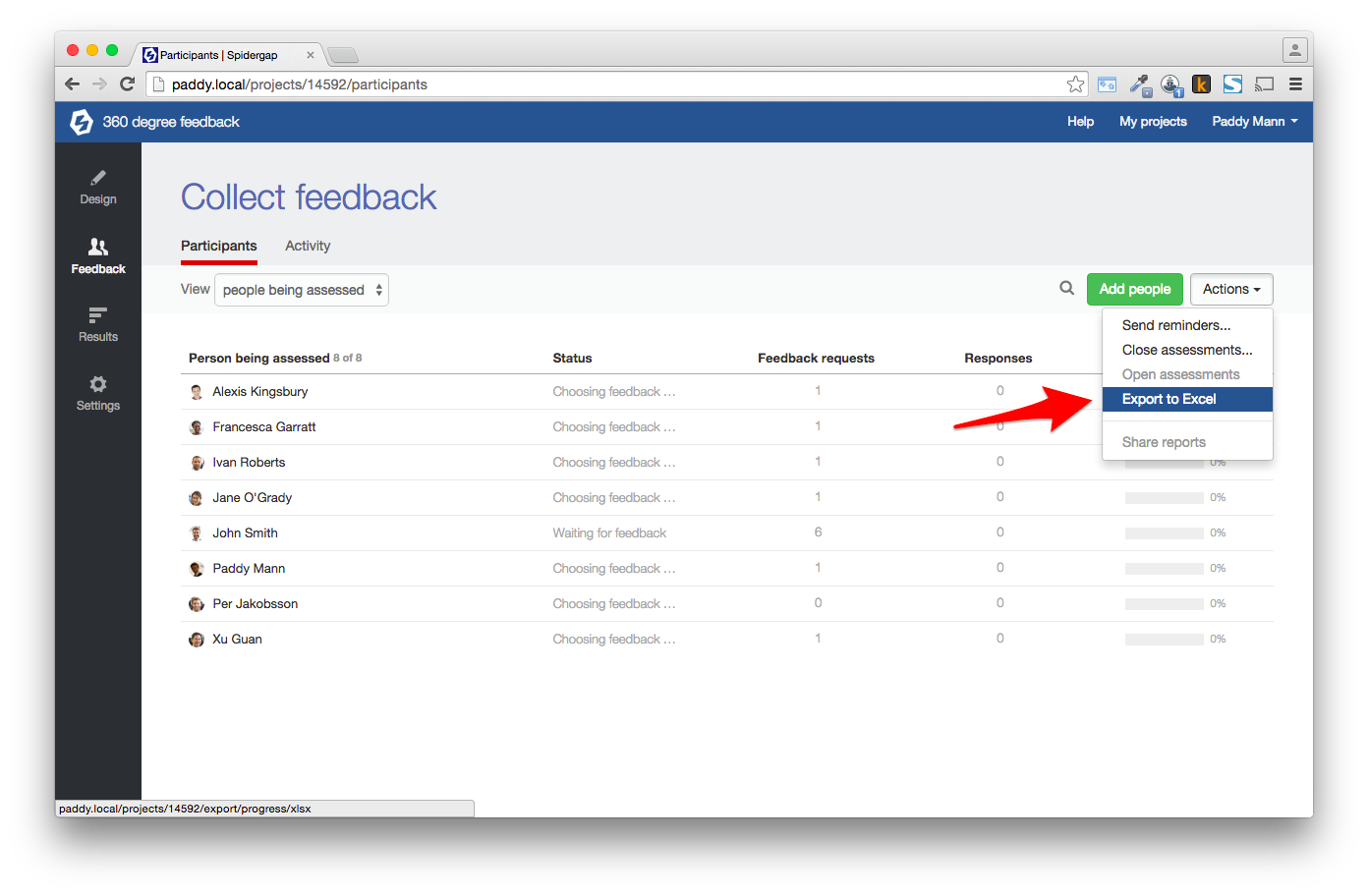
-
Or you can click on the person being assessed, and then click the View button for the relevant invitation. This will show the email that was sent to the feedback provider, which should contain the link.