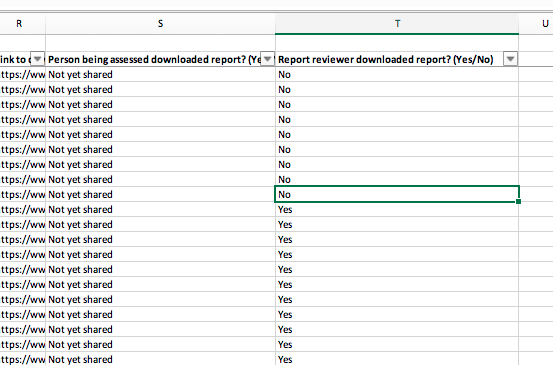- Help Center
- Reporting and Analysis
- Sharing Reports
View the Status of Shared and Downloaded Feedback Reports
It's easy to see which feedback reports have been shared and downloaded.
-
Open your project
-
Open the Feedback area
-
Click Actions > Export to Excel
-
Open the Excel spreadsheet and look at columns S and T to see if the person being assessed and report reviewer have received the report.
The values in columns S and T will be one of:
-
"Not yet shared" if the report hasn't yet been shared
-
"No" if it has been shared but not downloaded
-
"Yes" if it's been shared and downloaded.