- Help Center
- Assessments
- Assessment Customization
Customize Which Sections Are Included in the 360 Feedback Report
By default, Spidergap's individual 360 degree feedback reports consist of:
-
Front page
-
Your results
-
Your strengths
-
Your strengths: Comparison of views
-
Your top areas to improve
-
Your top areas to improve: Comparison of views
-
What people said about you
-
Personal development plan
-
Appendix: Detailed results
-
Back page
If you'd prefer not to show a particular section, you can do this by:
-
Open your Project
-
Go to Design > Reports
-
Select which sections you want to include in the Report contents (as shown below)
-
Click Save settings
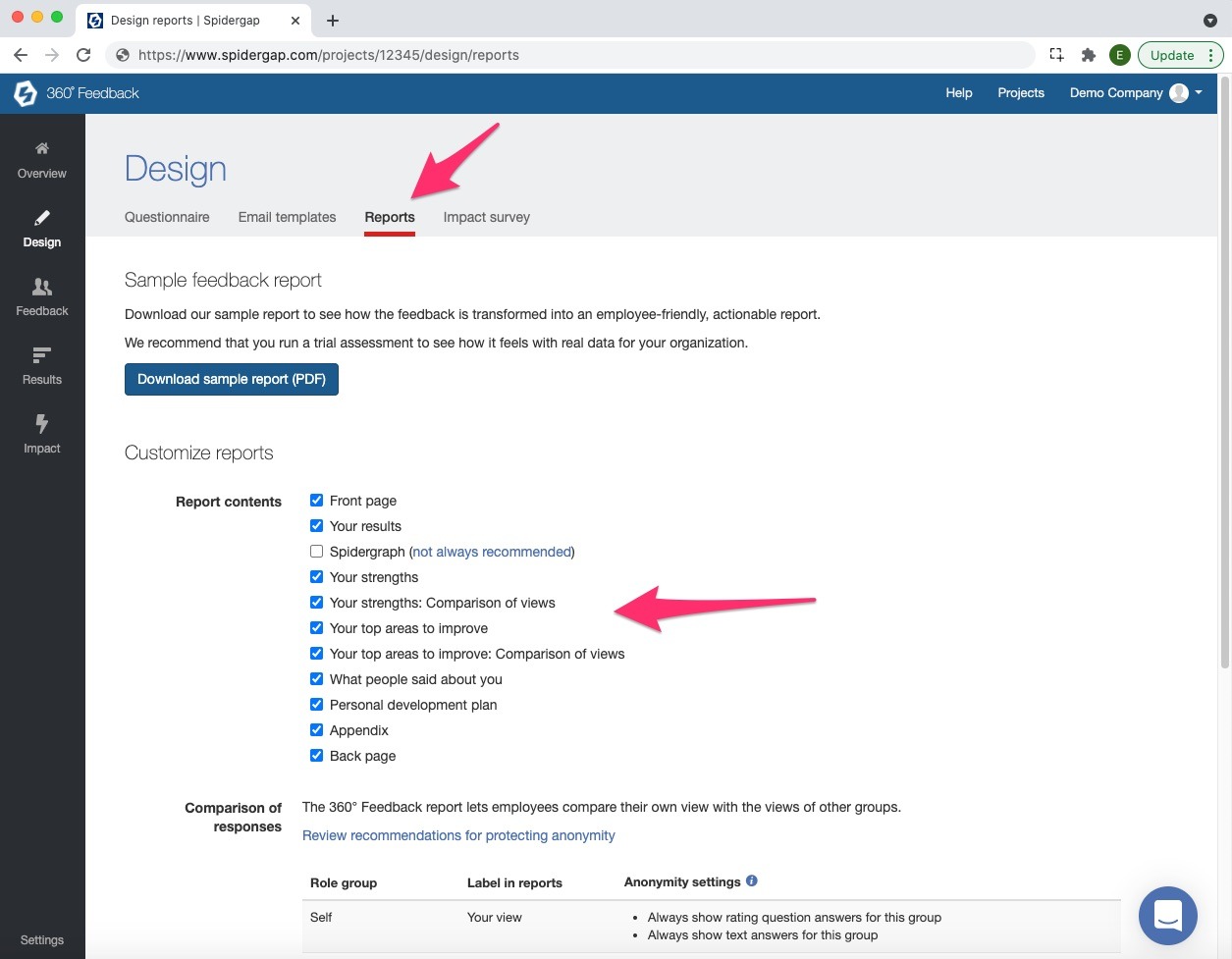
You can also customize a report's text content or translate it into another language, or change the look and feel of a report by customizing the colors.
