Available with any of the following plans:
Pro and Business.
We can set up a self-service webpage for your project so that your employees can trigger their own 360º feedback assessment. Your employees can use it to trigger their own 360° Feedback assessments.
We'll activate a self-service webpage that you can share with your employees:
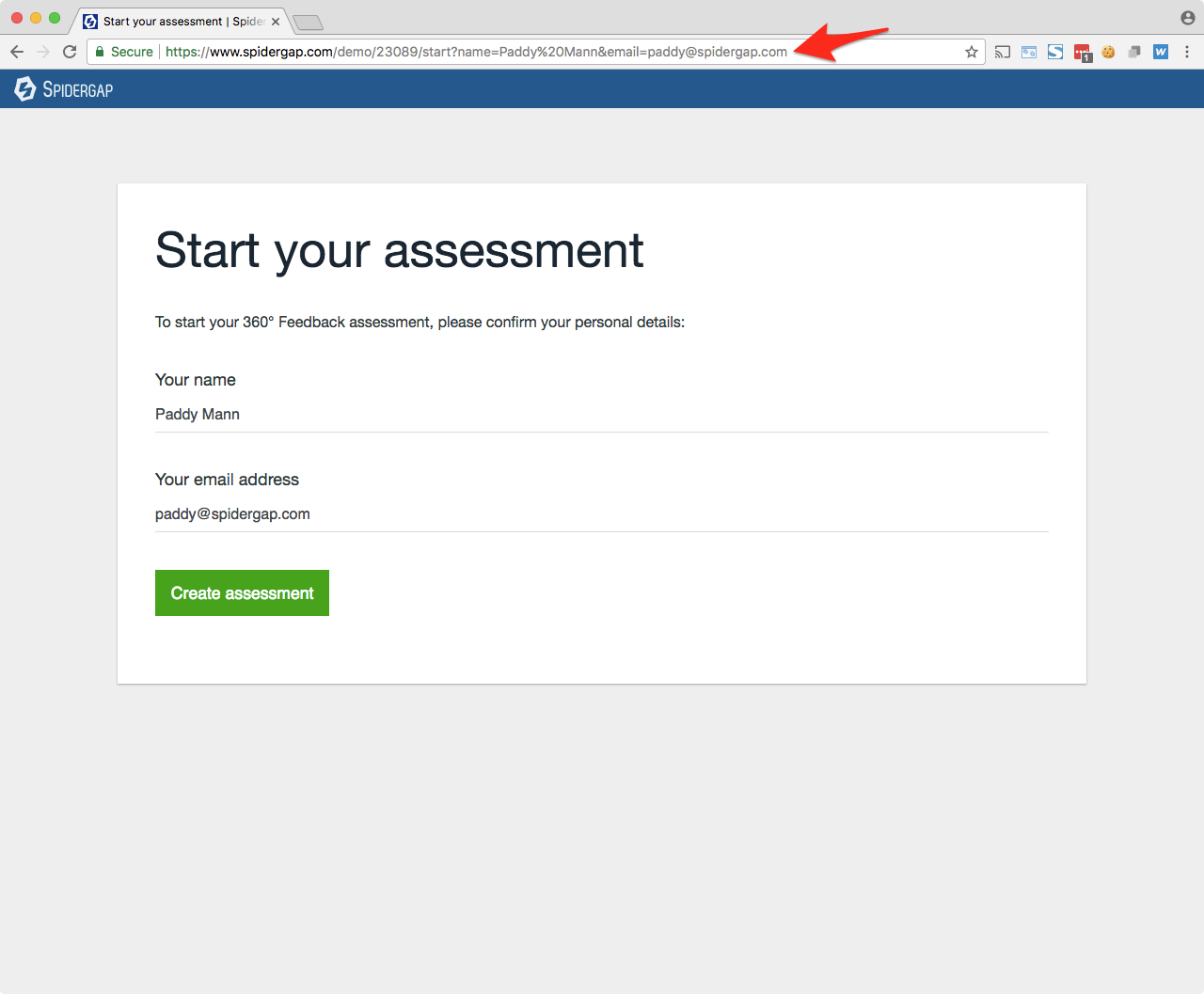
You can (optionally) attach their name and email address to the webpage URL so all the employee needs to do is click Create assessment.
This makes it easy to integrate with your existing HR portal - you can set up a page that provides guidance on the 360 process and links to this page.
Once your employee clicks Create assessment, the system will:
-
Set up the assessment
-
Ask the employee to choose their feedback providers
-
Ask the employee to submit their self-assessment (optional)
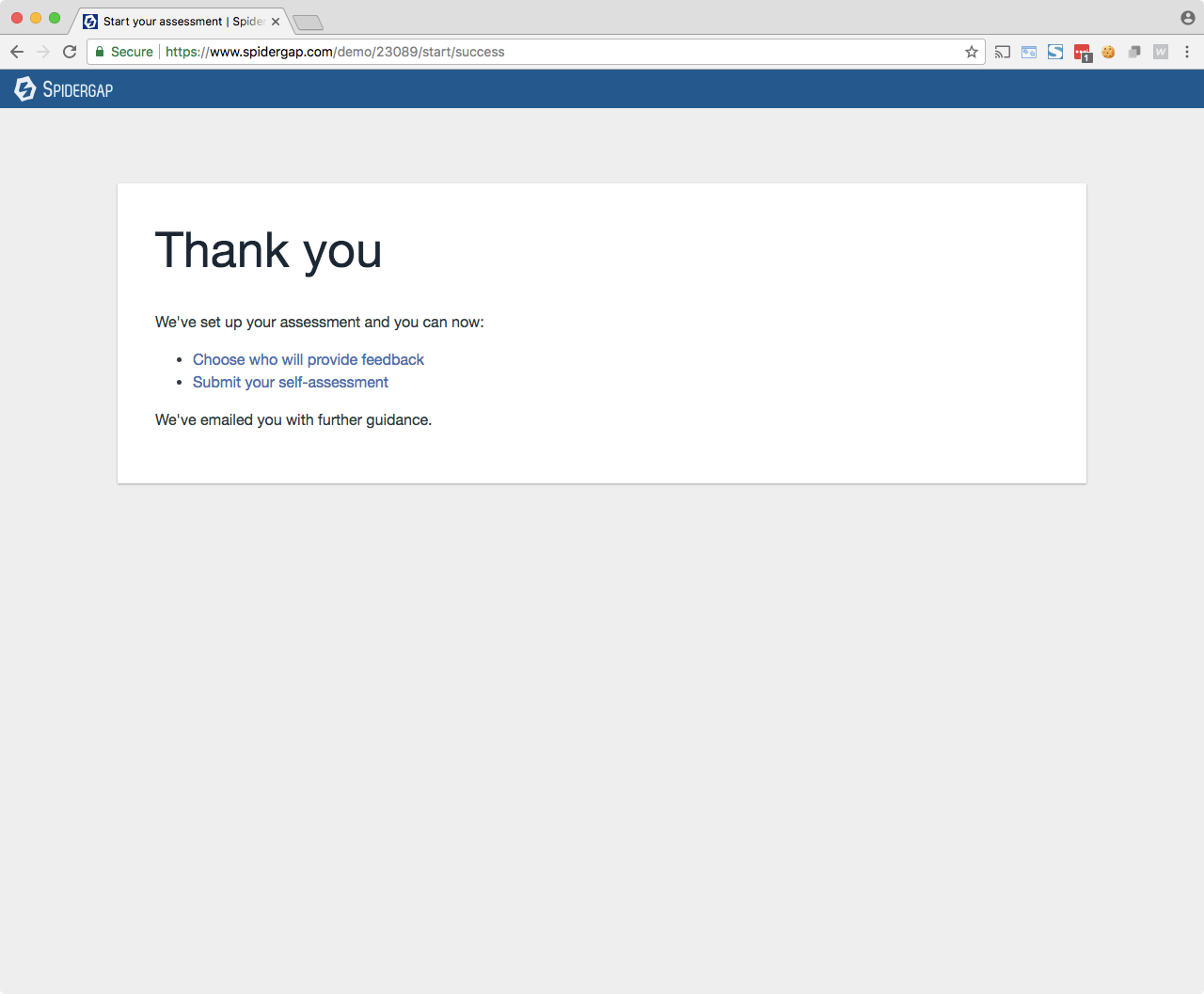
Are there any limitations?
Currently this process does not support an approval step. If you're planning a large-scale project and an approval step is essential, then please get in touch.
Only one assessment can be created per employee per project. If you want to allow an employee to get 360 Feedback up to (e.g.) twice a year, then this can be achieved by setting up a new project every 6 months.
How do I set this up for my project?
It's not currently possible to set this up in the app.
Instead, please contact us and let us know:
-
The name of your project
-
Do all 360 Feedback assessments need to include a self-assessment?
-
Do you want to restrict who can fill in the form using the email address field? (e.g. to only allow people to use the form if their email address ends in @spidergap.com or @example.com)
