Review the impact of your 360° Feedback projects
When supporting a 360° Feedback project, there are some big questions you’ll face at the end:
-
How valuable was this for participants, and my organization?
-
How can I demonstrate the return-on-investment to my boss?
-
What should we be doing to improve the process next time?
We've found a solution, and we call it the Impact survey.
By asking two simple questions (that take less than a minute to fill in), you will be able to demonstrate the value, and see how to improve next time.
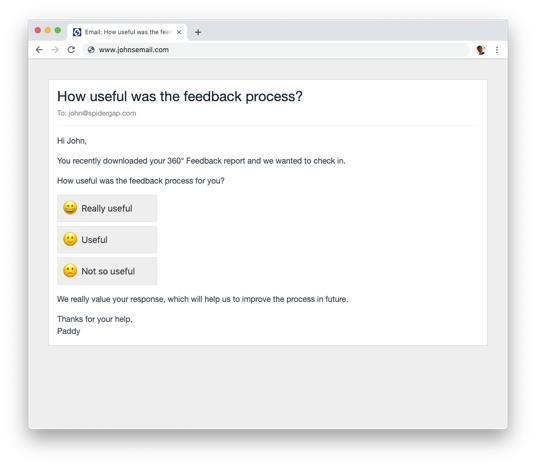

We've been testing this with customers, and the insights have been phenomenally useful.
Where before they were left worried that "Jane in Finance complained it wasn't useful", they can now see "87% of participants found it really useful!" and "The reason Jane's frustrated is because she hasn't had a feedback review".
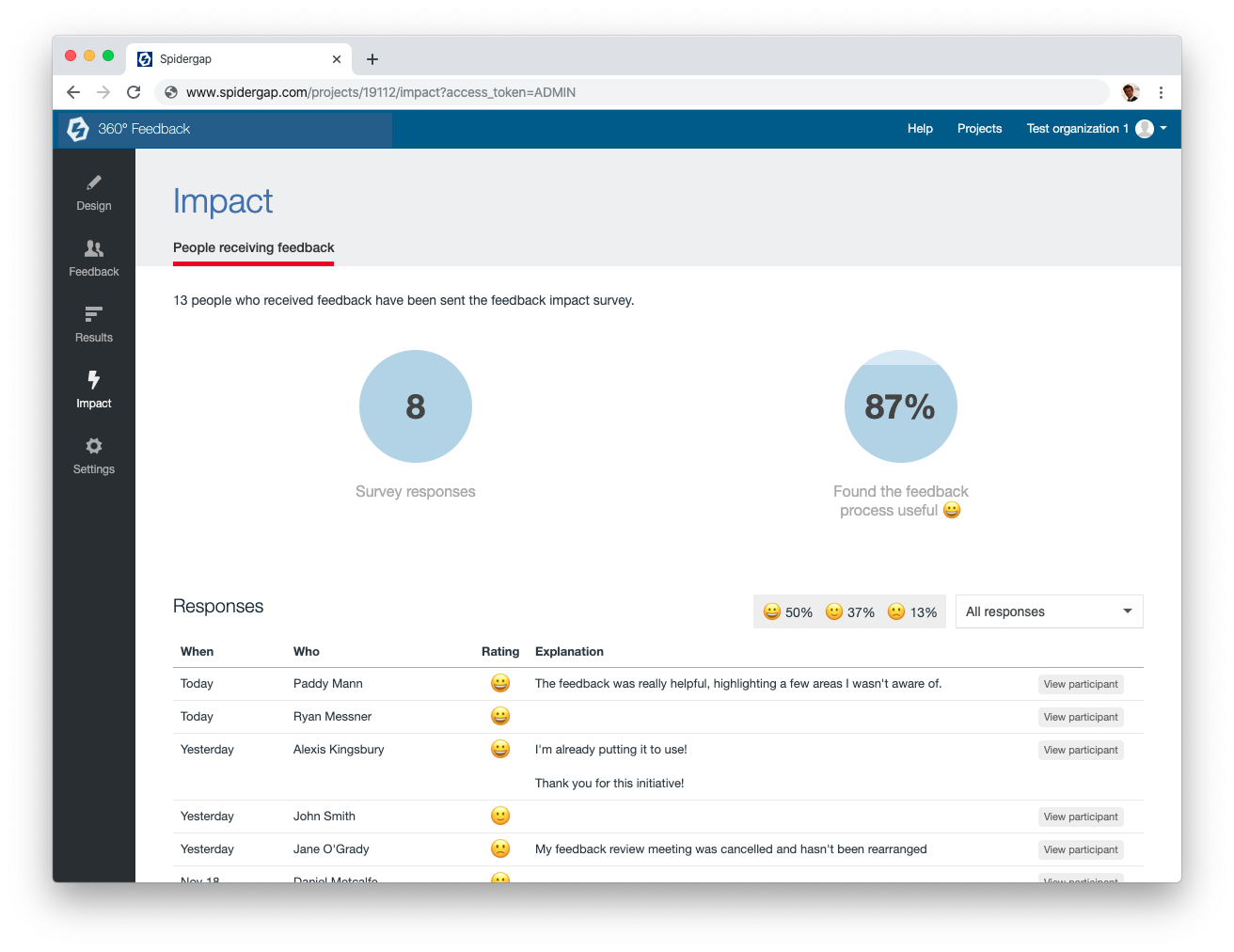
To activate the impact survey on an existing project, simply:
-
Open your project
-
Go to the Design > Impact surveys page
-
Check the Send survey to people receiving feedback checkbox
Participants will then be emailed the survey 2 days after you share your reports.
When you create a new project using our standard template, then the impact survey will be enabled by default.
If you have any questions about the impact survey or anything else, then don't hesitate to get in touch :)