- Help Center
- Projects
- Email Templates
Select the address emails to participants are sent from
In Spidergap, you can set the name and email address that replies to participant emails will send to
When you send an email invitation or reminder in Spidergap:
-
We make it look like it is sent from your email account
-
We actually send from app@spidergap.com to greatly reduce the risk of the email being marked as spam
Here's how an email received will look in GMail:
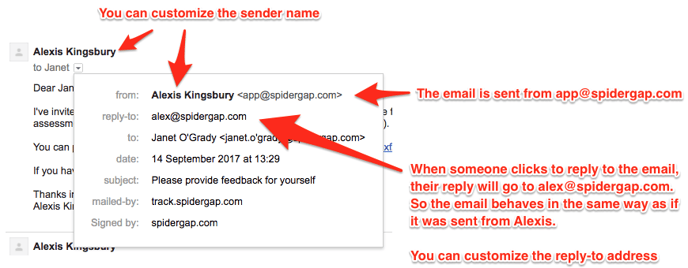
You can customize the sender name and reply-to address.
To make sure that emails don't end up in spam boxes, we recommend asking your IT team to whitelist our email servers.
