Understand Error Messages When Editing Participant Details
Here's what to do when you encounter specific error messages regarding participants' names/email addresses
When editing name and email address of a participant you may encounter some warning and error messages.
Here’s what they mean, and what to do.
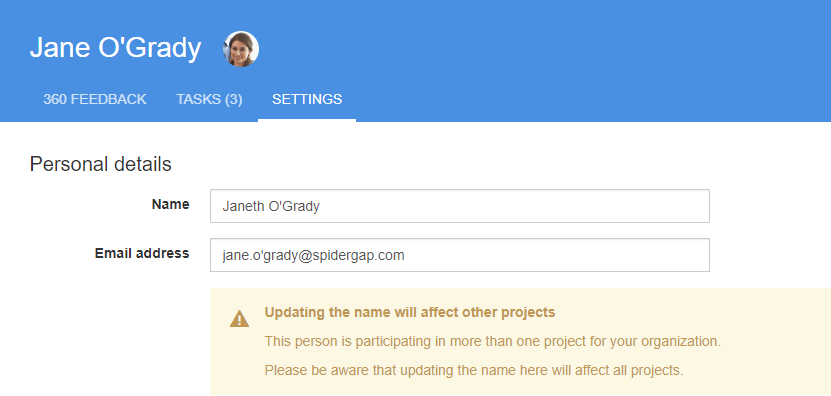
What this means:
The first time you add a participant to a project, their details (name and email address) are added to your organization.
When you add the same participant to another project within your organization, then you would normally use the same name for a given email address. This is fine and no warning will be shown.
However, if you use a different name (e.g. Patrick Mann instead of Paddy Mann), then this will lead to their name updating for every project within your organization. The amber warning message will be shown, and you should choose whether to use the new name (Patrick Mann) or to continue using the existing name (Paddy Mann).
What to do:
If the name you are entering is correct, then you can ignore the warning and continue.
If the name isn’t accurate, edit it before continuing.
“This email address is being used by another participant”
You may see this error message when either:
-
Adding a person to assess
-
Editing an existing assessment
When you are adding a person to assess
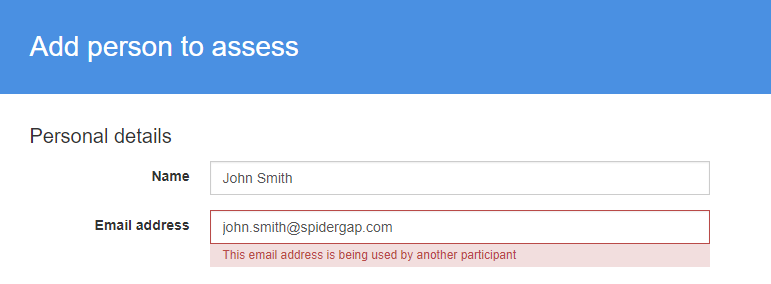
What this means:
A red warning message will show when you're trying to set up a new assessment for someone who already has an assessment in the current project.
What to do:
We only support each participant being assessed once in each project:
-
Type their email address into the search box on the Feedback page to find their existing assessment.
-
If it was a test assessment, then you will need to delete it before adding a new one.
-
If you want to run a second assessment (perhaps 3 months later) on the same employee, you’ll need to do this in a new project.
When you are editing an existing assessment
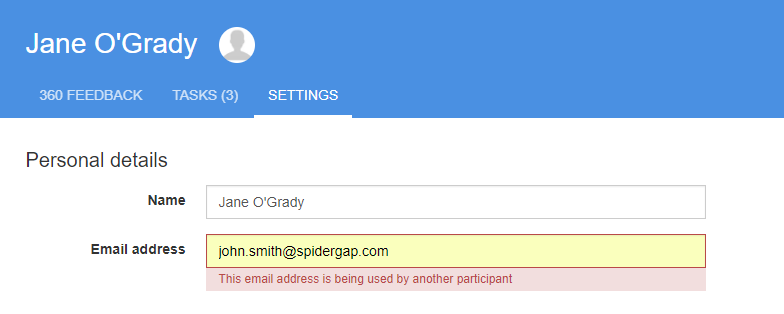
What this means:
A red warning message will show when you're trying to amend existing participant email to an email address that is already in use.
What to do:
Using the same email for two users is not supported.
-
If you’re trying to use one email address for more than one employee you may follow this guide to support participants that do not have an email address.