- Help Center
- Admin Management
- User Notifications
Understand How the Reply-to Address Works
On your Email templates page, you can customize who emails are sent from:
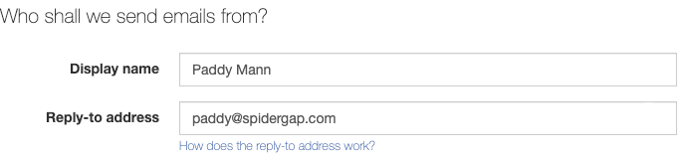
With the settings above:
- The name of the email sender will be shown as Paddy Mann
- The email address of the sender will be app@spidergap.com
- When a participant clicks to reply to the email, the reply will go to paddy@spidergap.com rather than app@spidergap.com
If you would like to send emails from your own domain, then you can learn how to send emails from a custom email address. Note, you may need the help of your IT team to complete this set up.
